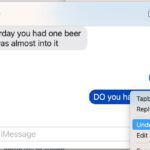Remember the Old Rivalry Between Apple & Microsoft? This 2006 Video Will Remind You

Do you remember when Apple and Microsoft had a substantial public rivalry? Apple was the underdog, known for its innovative designs and user-friendly interfaces, while Microsoft was the goliath, better known for widespread adoption and the associated practicality. This video from WWDC 2006 of Steve Jobs and Bertrand Serlet roasting Windows similarities to Mac OS … Read More