Access ChatGPT from your Mac Quickly via Menu Bar
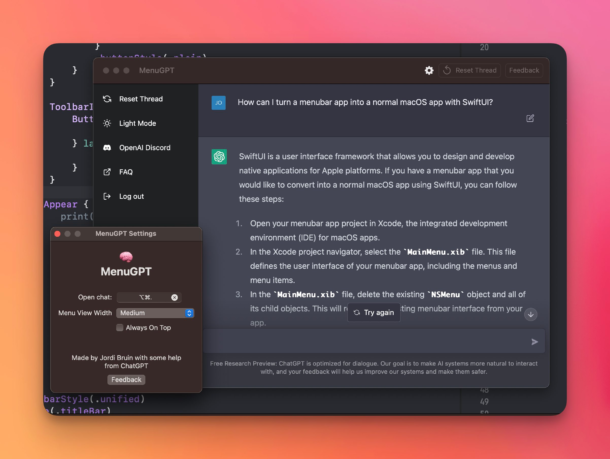
ChatGPT is a rather intriguing new artificial intelligence tool that can understand and generate human-like responses to natural language input. With constantly evolving abilities, it can answer everything from simple to complex questions, write code samples, write formal letters, create poetry, engage in back and forth dialog (and at a level that is worlds beyond the emacs psychotherapist or Siri), and so much more.
While anyone can access and use ChatGPT from the OpenAI website, if you find yourself using ChatGPT often, maybe to write emails for you, to summarize reports, write code, or whatever your use-case is, you can use the free MacGPT tool to get ChatGPT available directly in the menu bar of your Mac.
Downloading MacGPT is free by putting ‘0’ in the fair price box and then clicking on “I want this”, or you can give the developer anywhere from $1 to $100000000000 if you feel so inclined – that’s up to you. You also don’t need to put in a real email address to be able to download from Gumroad, so if you don’t want to receive emails or submit your email address you can put in something like not@my-email.com and still access the download.
Once downloaded and installed, you simply click on the menubar item for MacGPT, login to your ChatGPT/OpenAI account, and have at it.
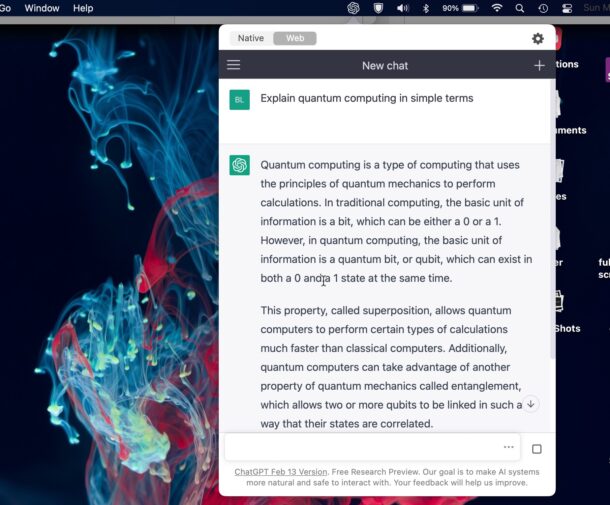
This is basically a wrapper around the OpenAI site so if you’re already familiar with using ChatGPT then everything is basically the same, just accessed from your Mac menu bar.
In my limited testing, I found that MacGPT would sometimes log out of the OpenAI site and then be unable to log back in without quitting and relaunching the MacGPT app, but perhaps that will get worked out in the future.
Or, if you prefer, just stick to using ChatGPT on the web too.


What is a “menubar item for ChatGPT?” I don;t see anythiong mlike that on my Mac.