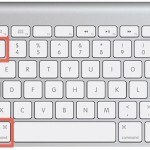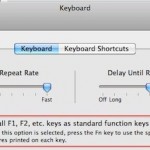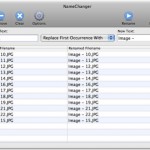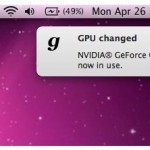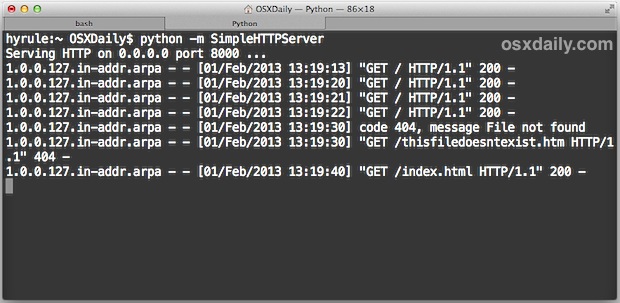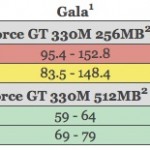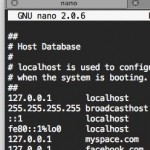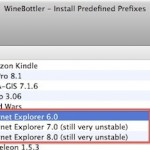Hulu for iPad – How to watch TV shows, movies, and Hulu right now on the iPad

Hulu for the iPad is still under development, but that doesn’t mean you can’t watch Hulu content and TV shows right now on your iPad. If you’re a fan of ABC shows like LOST, Flash Forward, Grey’s Anatomy, Modern Family, Desperate Housewives, Jimmy Kimmel Live, and whatever else is on their lineup, the official ABC … Read More