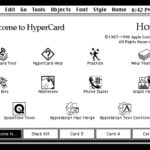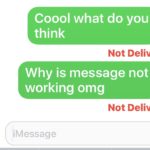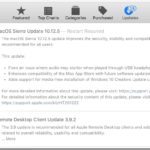How to Convert Firmware Zip to IPSW Easily

iOS firmware files should always arrive in IPSW file format so that they can be identified and used properly. Sometimes, users may download an IPSW firmware file for iPhone or iPad and it arrives as .zip file instead of .ipsw as expected, this usually happens on Windows computers but it can happen on a Mac … Read More