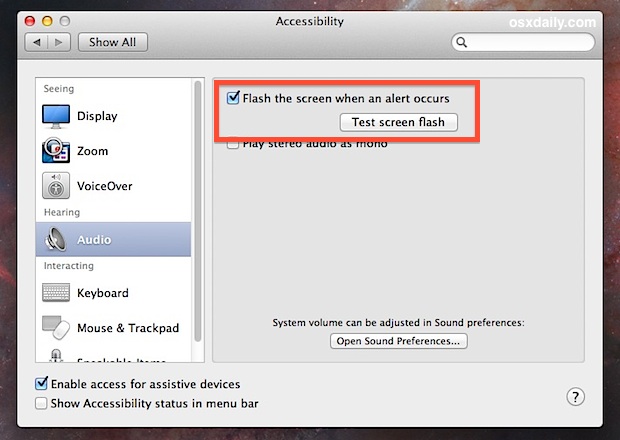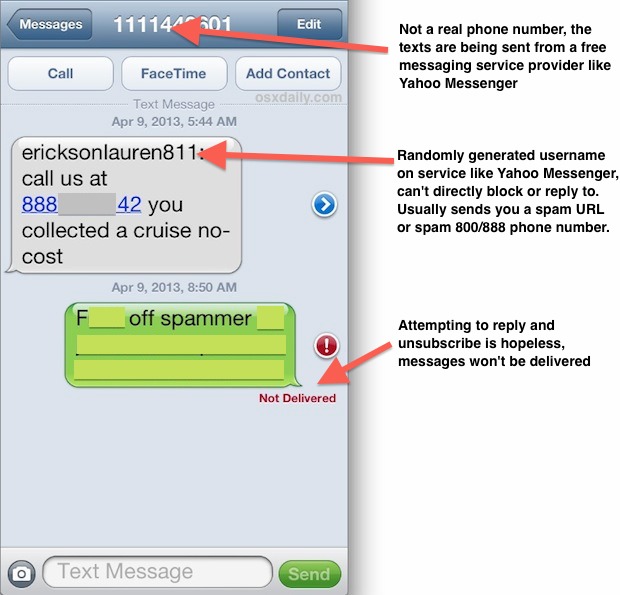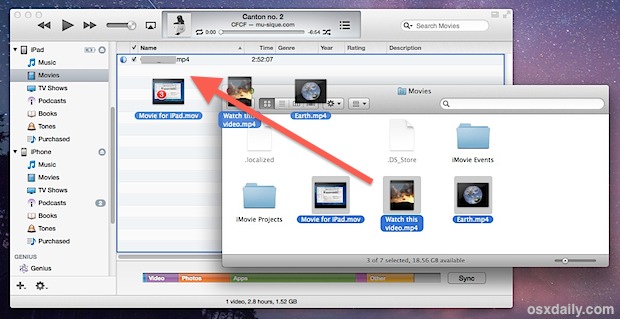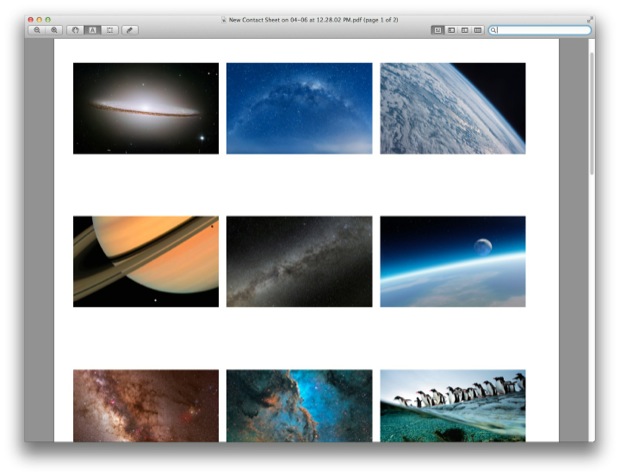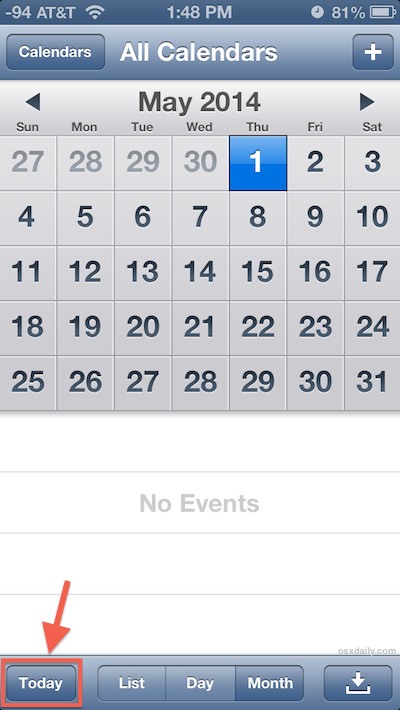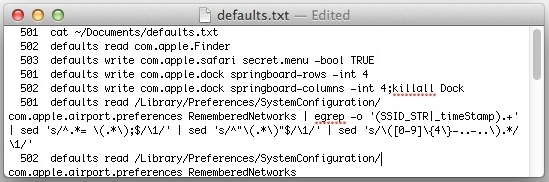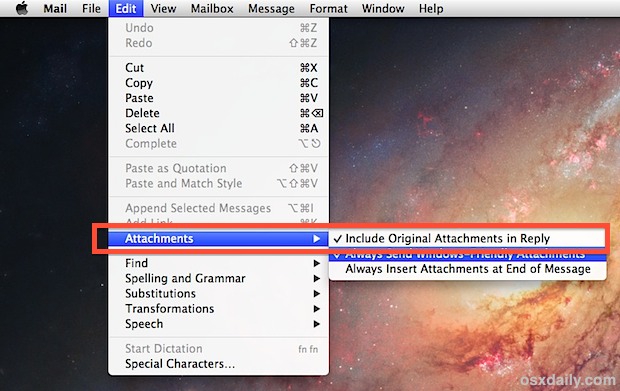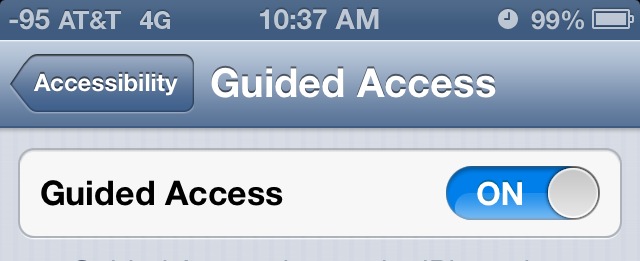View & Delete iCloud Documents from the iPhone & iPad
Practically all apps that store documents in iCloud let you delete them from the app itself, which simultaneously removes them from iCloud and thus all other synced iOS & OS X devices. But if you’re looking to manage and remove specific iCloud documents and data, there is a better way to do it through a … Read More