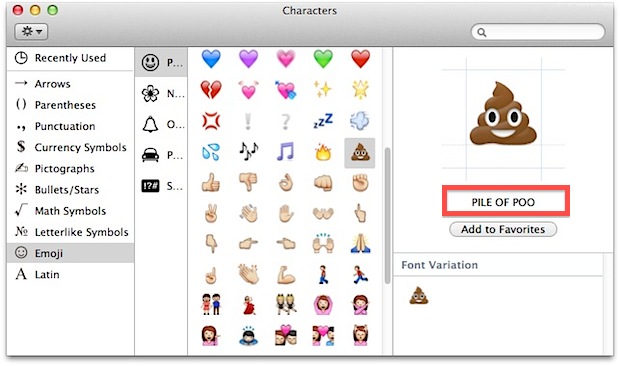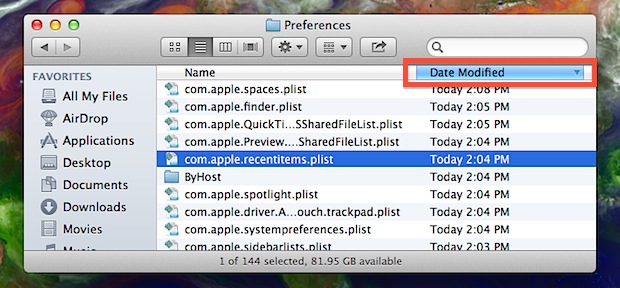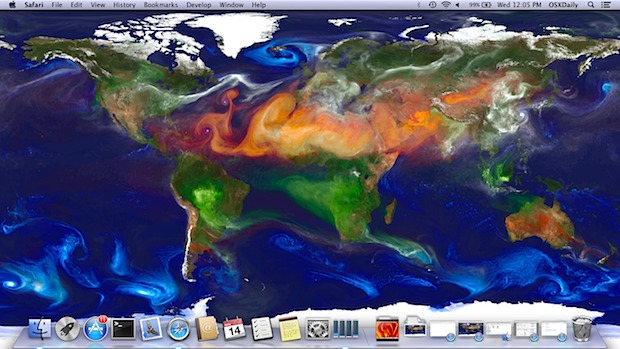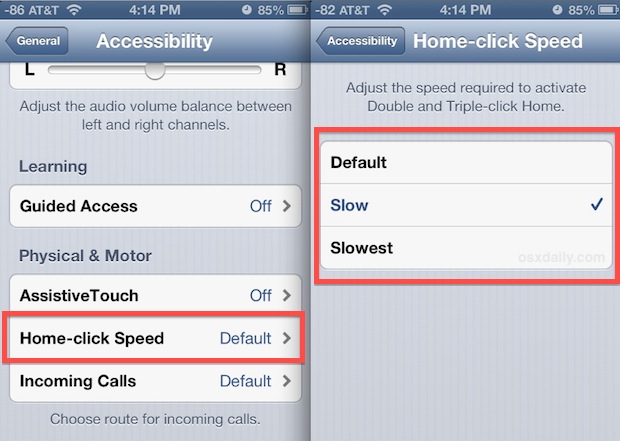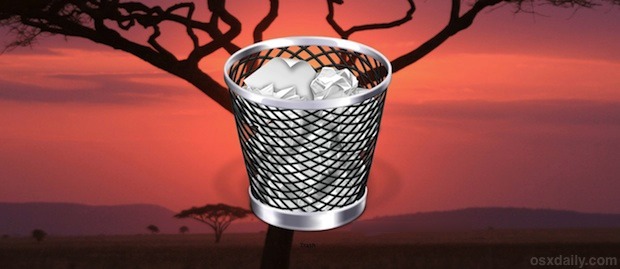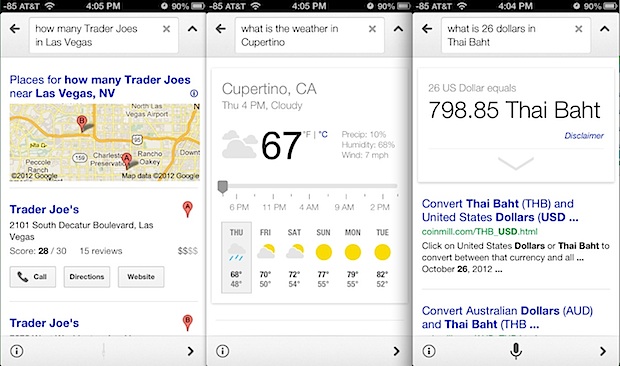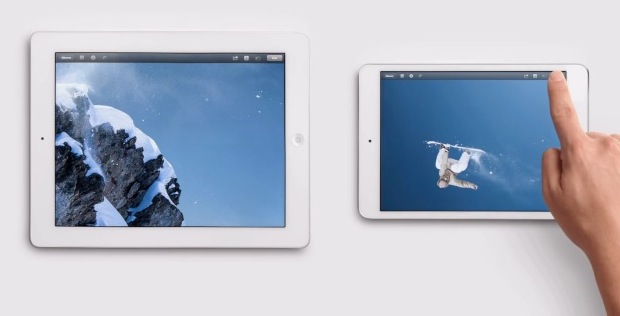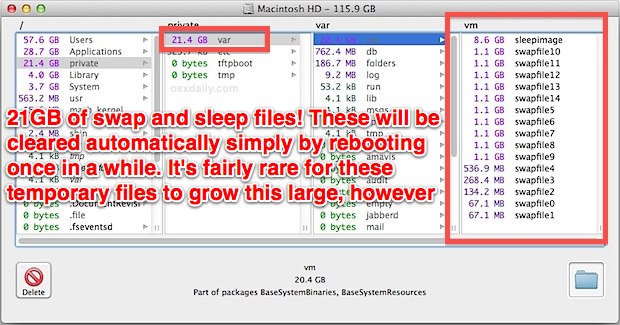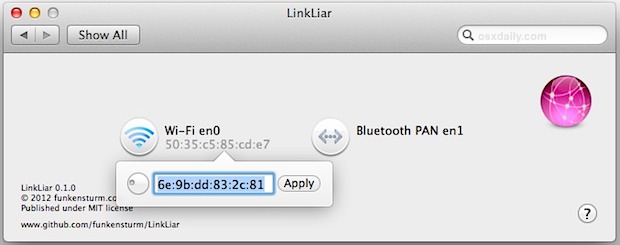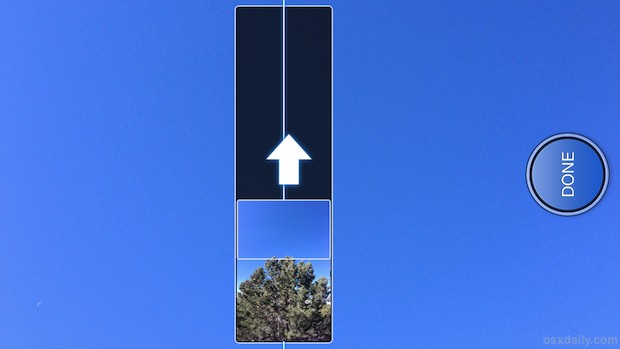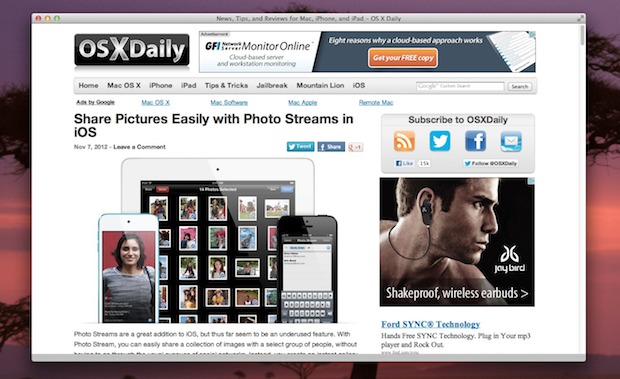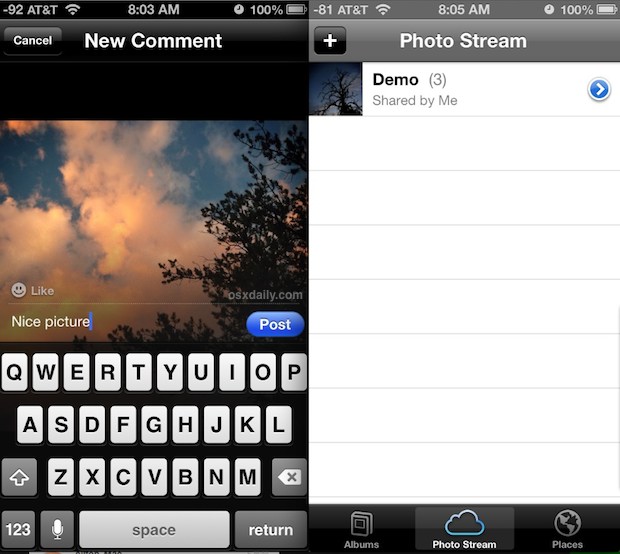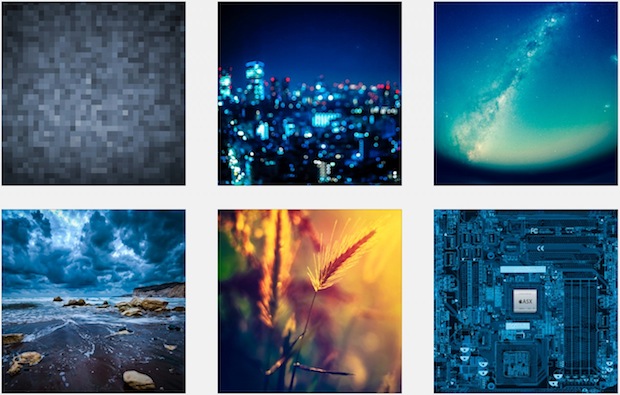Stop Software Update from Bugging You in Mac OS X
Keeping software up to date is one of the top maintenance tips for Macs, but sometimes those Software Update notifications can be just plain annoying. Whether you’re just trying to focus on work, or the update that’s bugging you is irrelevant to your needs, here is every possible way you can stop software updating from … Read More