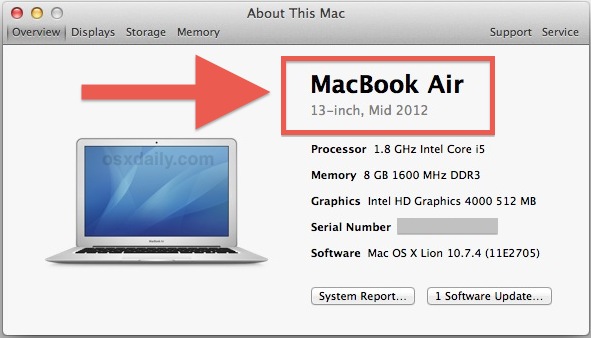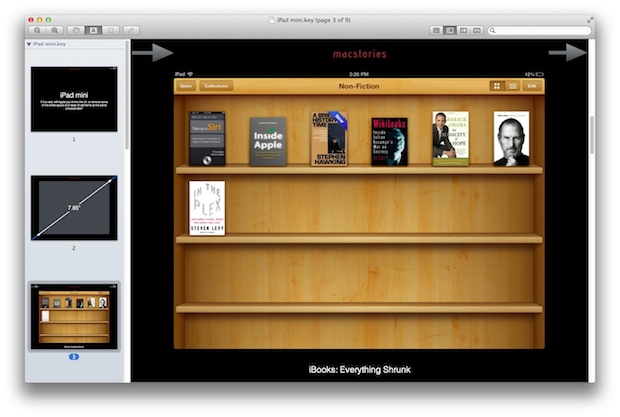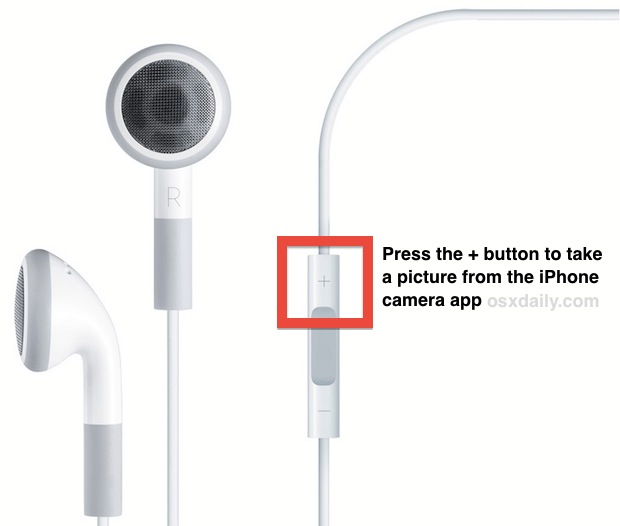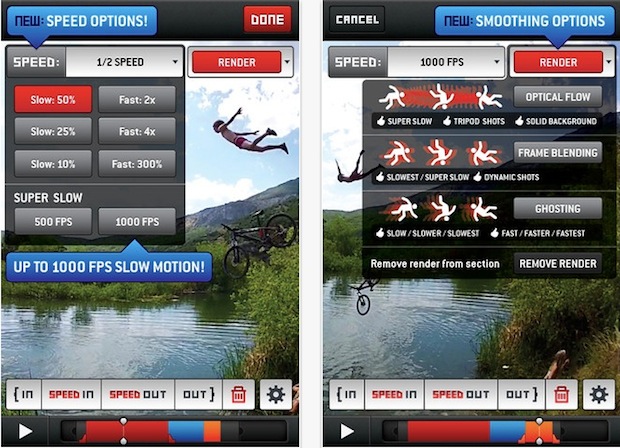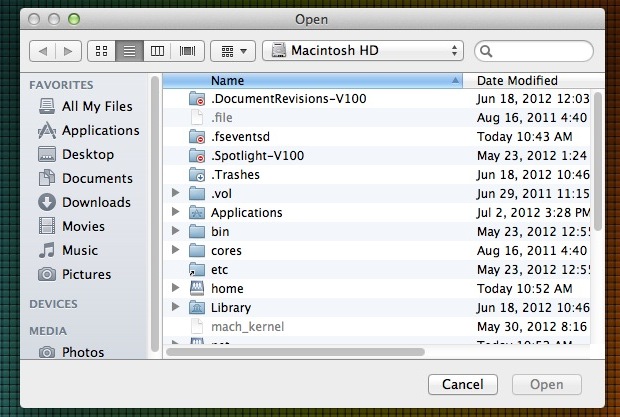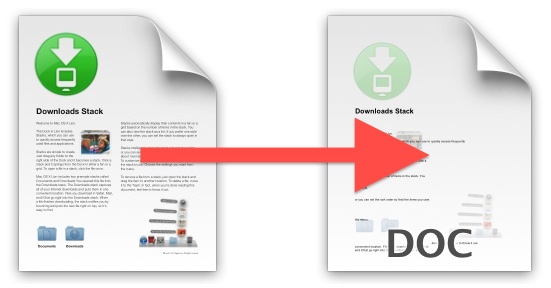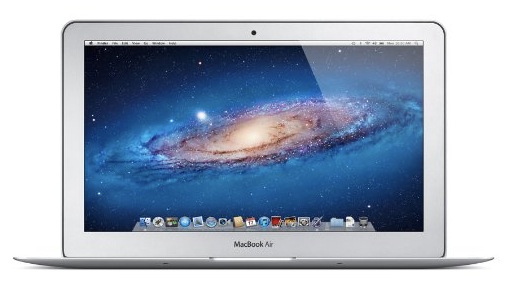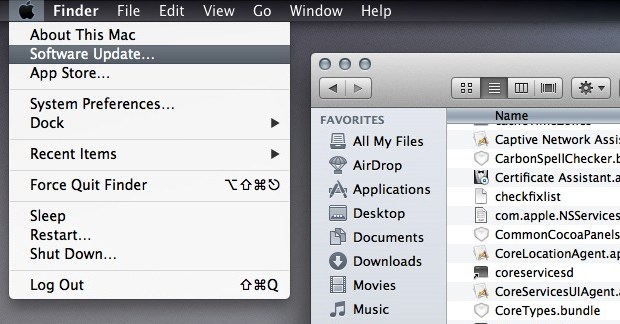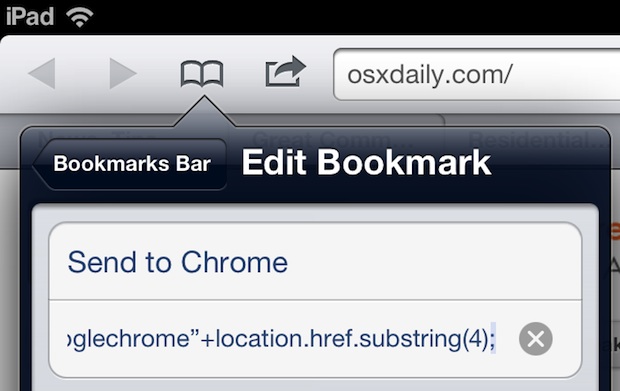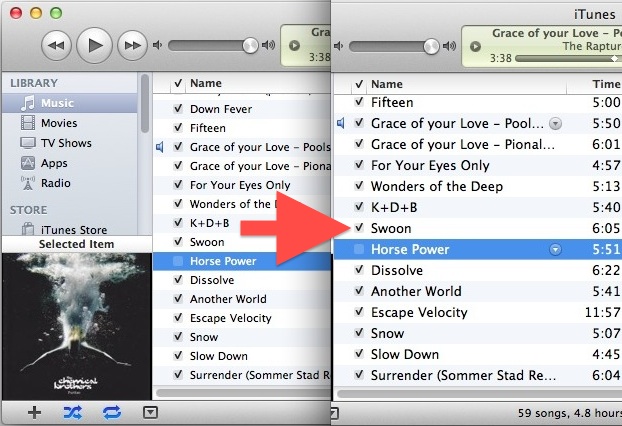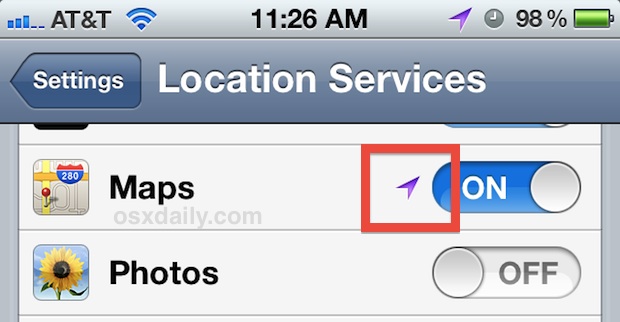Screen Sizes of Rumored iPad Mini, iPad, Nexus 7, & Kindle Fire Compared
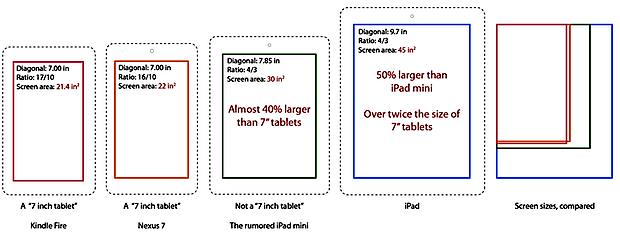
With all the recent rumors, there is a lot of talk on the tech web about the theoretical iPad mini. If you’ve been assuming the mini’s speculated 7.85″ screen would be about the same as a Kindle Fire or Nexus 7 tablet, you’ve assumed wrong, and as the above graphic demonstrates it’s actually a lot … Read More