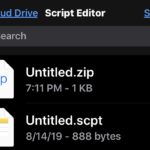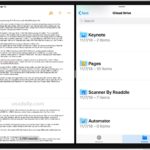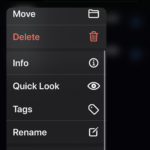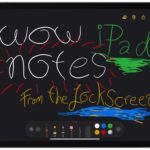iOS 12.4.6 Update Available for Older iPhone & iPad Models

Apple has released iOS 12.4.6 for older model iPhone and iPad devices that are not able to run iOS 13.4 and iPadOS 13.4. The iOS 12.4.6 is said to include important security updates and thus is recommended for eligible users to download and install onto their devices. No new features are expected to be included … Read More