How to Download an Original PDF Document from DocumentCloud

Find a document on DocumentCloud that you want to download and keep locally as a PDF? It’s pretty easy, we’ll show you how to do it.

Find a document on DocumentCloud that you want to download and keep locally as a PDF? It’s pretty easy, we’ll show you how to do it.

The iPad Camera has the ability to record beautiful time-lapse videos. Time-lapse offers a fun way to record activities and events over time, for example it can be a fun way to record a video of a fireworks show, a busy road, clouds moving in the sky, the change in colors of a sunrise or … Read More

Want to watch MKV videos stored in the Files app on an iPad? You can do that easily once you learn how. This makes it simple to keep locally stored MKV movies on iPad within the Files app to be able to watch directly on the device.
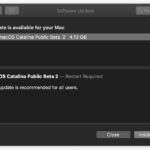
Apple has released the second public beta version of MacOS Catalina 10.15 to users enrolled in the public beta testing program for Mac system software.

Advanced Mac users may wish to occasionally manually control their Macs fan speed, along with monitoring the active fan speed and keeping an eye on the various internal temperature gauges of their Mac. This can be helpful for performance reasons, but also for some troubleshooting situations, or even if you want to attempt some drastic … Read More

Apple has released the third developer beta versions of iOS 13 and iPadOS 13. While no new corresponding public beta versions are available yet, Apple often releases the same developer beta build as a public beta version labeled a release behind, for example iOS 13 dev beta 3 might be iOS 13 public beta 2. … Read More
Apple has released the third developer beta version of MacOS Catalina 10.15 to users enrolled in the Mac developer beta testing program.

If you use Pages app with iPad and a physical keyboard, you’ll likely appreciate knowing a variety of handy keyboard shortcuts to perform many tasks within the Pages word processing app of iOS. To be able to use these keyboard shortcuts in Pages for iPad, you must have an external keyboard connected to the device, … Read More

Do you enjoy taking trips down computing memory lane? Why not take a gander at screenshots of old Macintosh Mac OS releases from yesteryear, like Mac OS System 1, System 4, System 7, and System 9? A fun site called VersionMuseum hosts collections of screen shots from old software releases, including historical Mac OS versions.

Want to run tvOS 13 public beta on an Apple TV? You can do so with relative ease by following these instructions. tvOS 13 includes a revised Apple TV interface and new Home Screen design, multi-user support, picture-in-picture mode, support for a variety of controllers from other video game consoles, and many other smaller features … Read More

Wondering how long an iCloud backup restore to an iPhone or iPad will take to complete? Restoring an iPhone or iPad from an iCloud Backup can take a while, depending on the size of the iCloud backup, and the speed of the internet connection the iOS device is connected to. If you want to check … Read More

iPadOS 13 public beta is now available for anyone to download and install. If you’re an adventurous and advanced iPad user who wants to explore the all new iPadOS 13 public beta release, this tutorial will walk you through how to install iPadOS 13 onto a compatible iPad, iPad Pro, iPad Air, or iPad mini. … Read More

MacOS Catalina public beta is now available for the adventurous to download and install. With MacOS Catalina public beta you’ll be able to try out all the interesting new features of macOS 10.15, including Sidecar which allows you to use an iPad as a secondary display, Screen Time for Mac, Activation Lock for Mac, enhancements … Read More

Now that anyone can download iOS 13 public beta onto a compatible iPhone, many people may wish to experiment with the iOS 13 beta and try out the new features like Dark Mode, revamped Photos, Reminders, and Notes apps, new Animoji, new Messages features, and others. This tutorial will walk through how to install iOS … Read More
Apple has released iOS 12.4 beta 5 and macOS Mojave 10.14.6 beta 3 for users who are beta testing the current generation of system software releases. These betas are separate from the ongoing beta programs for iOS 13, iPadOS 13, and MacOS Catalina. The public beta of iOS 13 and iPadOS 13 and public beta … Read More

Apple has released the first public beta of iOS 13 and iPadOS 13 for users to download. The public beta can be installed on any iOS 13 compatible iPhone and iPadOS 13 compatible iPad.

Apple has released the first public beta of macOS Catalina to users interested in running the public beta version of the next generation macOS release. Technically anyone can download and install macOS Catalina 10.15 public beta, but it’s generally only appropriate for advanced users to do so.

Rarely, an iPad may get stuck on an Apple logo screen when the device is booting or restarting. Getting stuck on the Apple logo usually happens during a failed software update, whether it was interrupted or incomplete, but it can sometimes happen during restores and during other operations as well. If an iPad, iPad Pro, … Read More