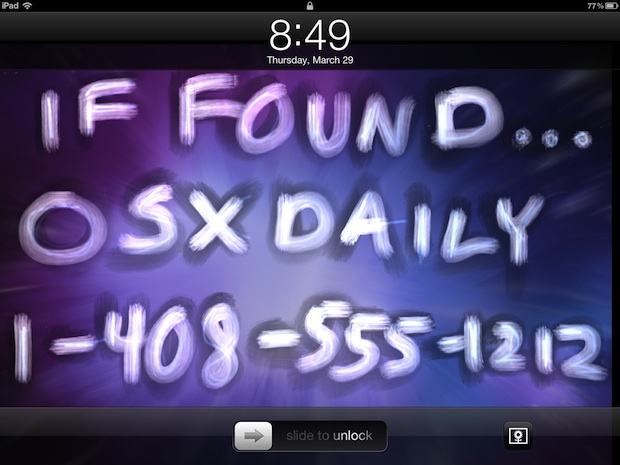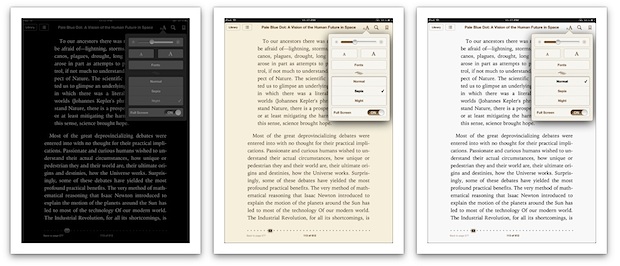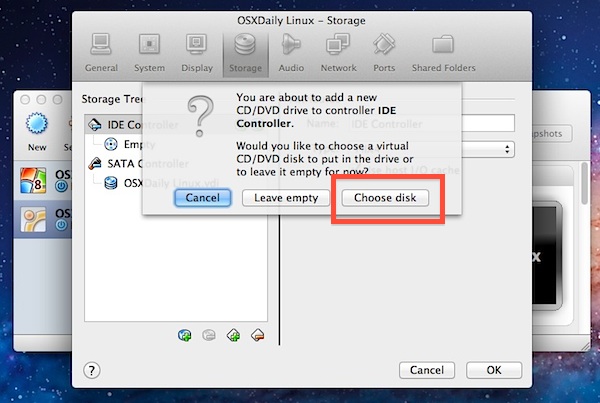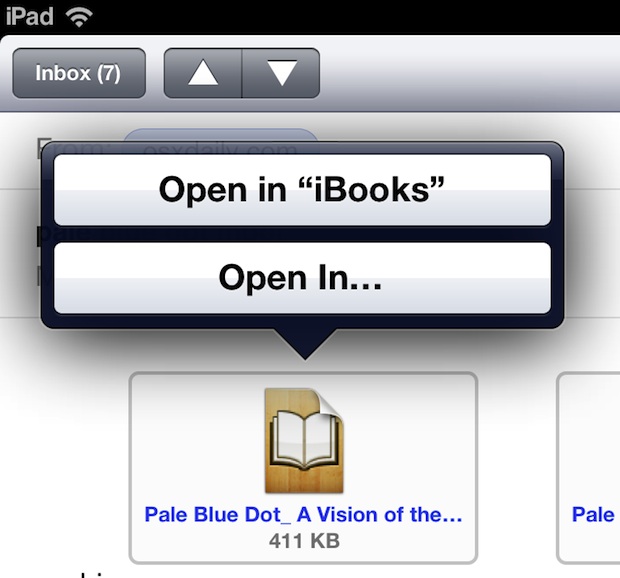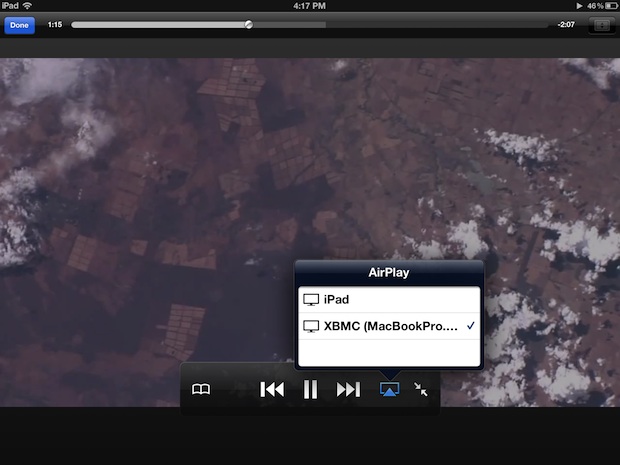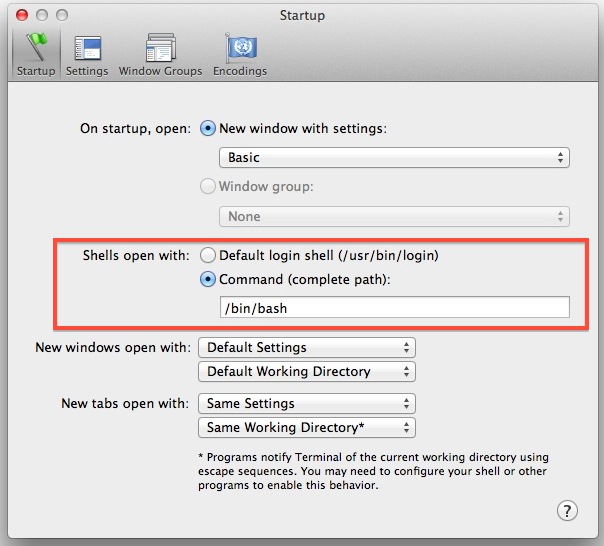31 Useful Safari Keyboard Shortcuts for Mac
Safari is the fast and lean default web browser bundled with every Mac and Mac OS X. You probably already know a keyboard shortcut or two, but there are tons of shortcuts in Safari worth remembering that can really improve your experience browsing the web. We’ll cover 31 different keystrokes for Safari on Mac, they … Read More