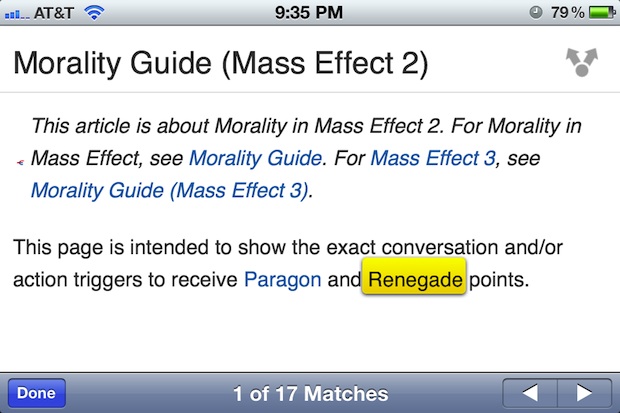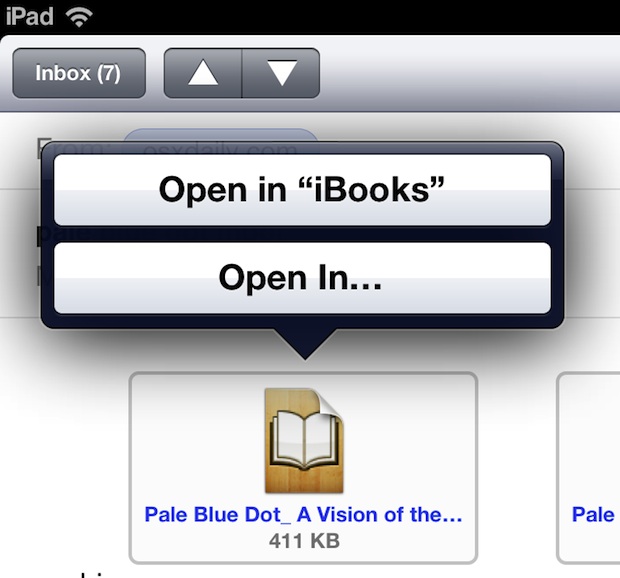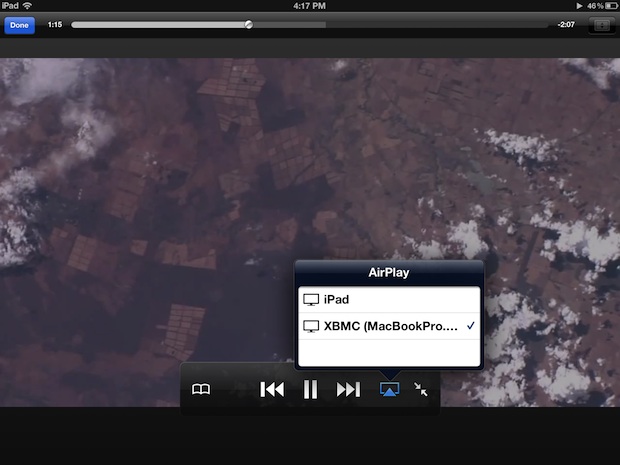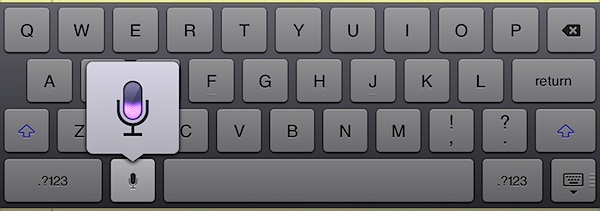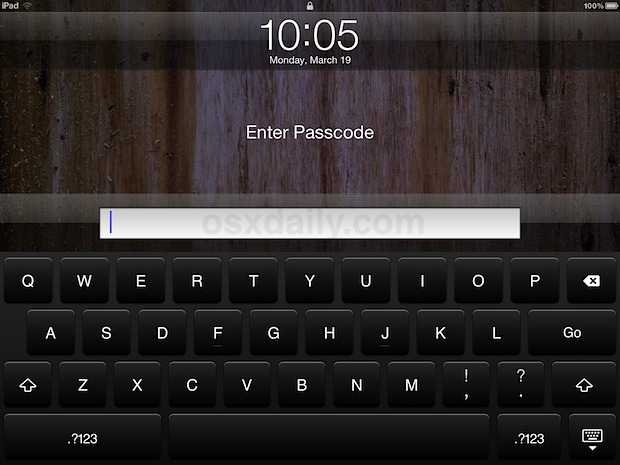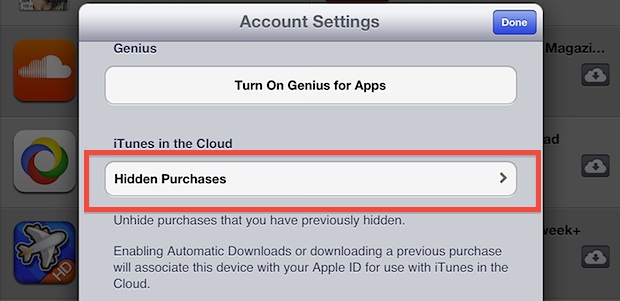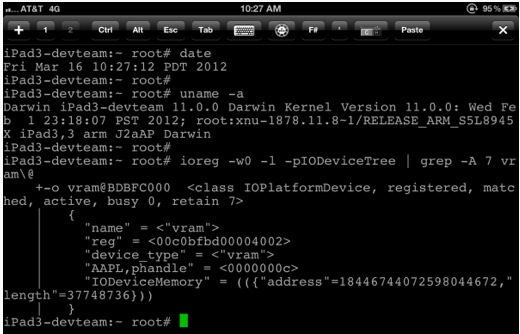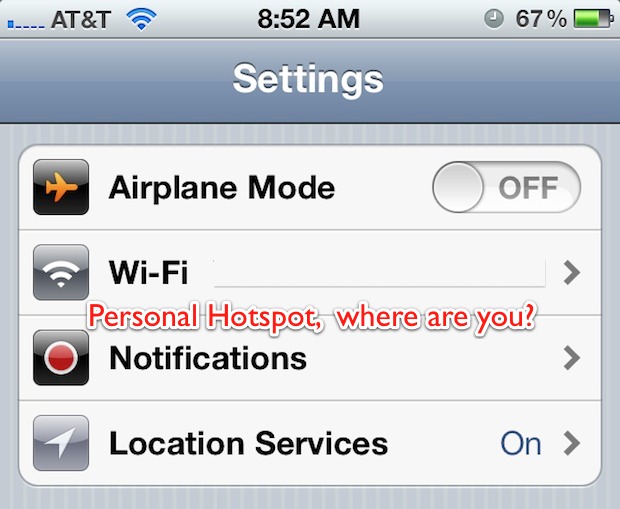Improve iPad Picture Frame with a Custom Photo Album
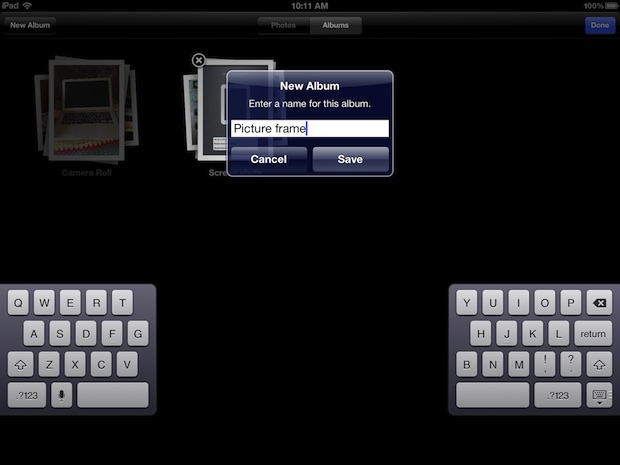
Picture Frame is a great feature of iOS on iPad that turns the device into a rotating gallery of images. The iPad Picture Frame app defaults to flipping through all images contained in the Photos camera roll album, but you can improve the experience by creating a custom photo album and setting that as the … Read More