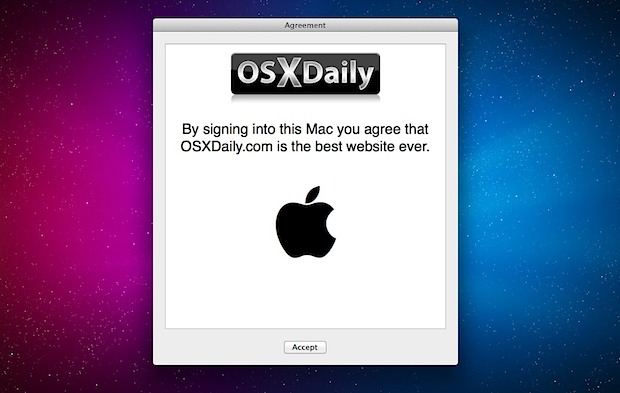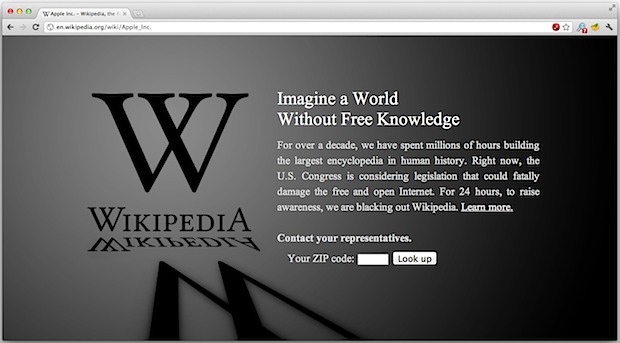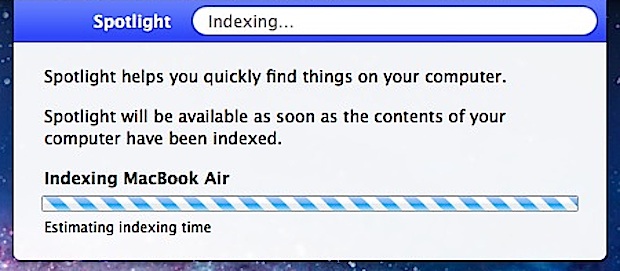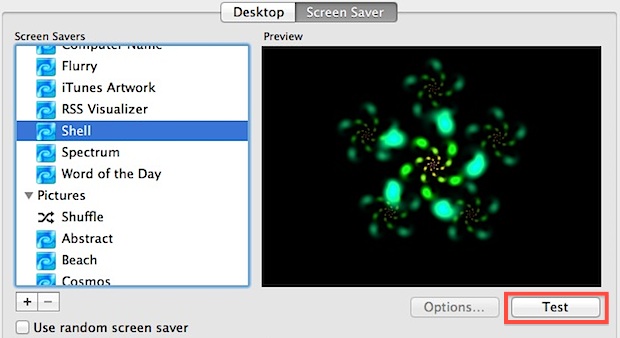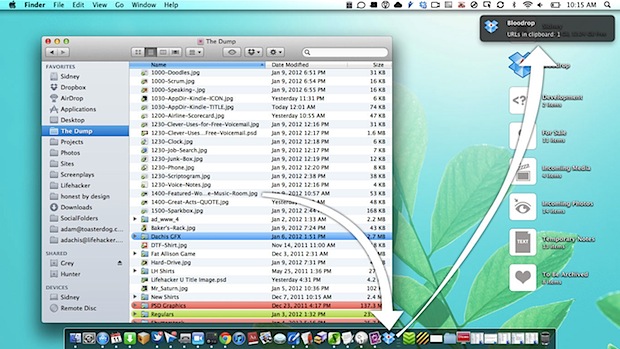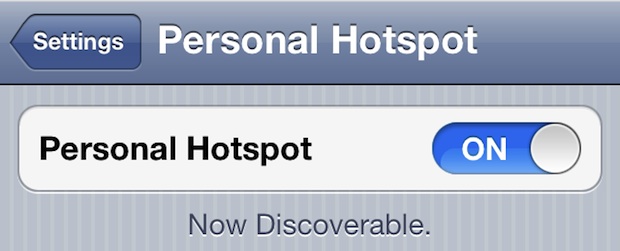Access Recent Photos by Swiping Left from iPhone Camera App

Do you want to view the recent picture(s) you just took with your iPhone camera? Rather than closing out of the Camera app and then launching into the Photos app and then Camera Roll, you can go another route directly from the Camera app!