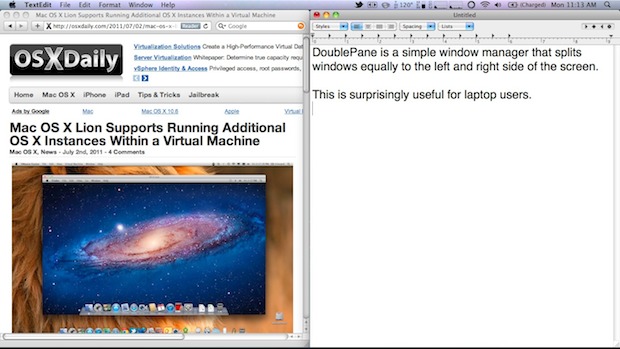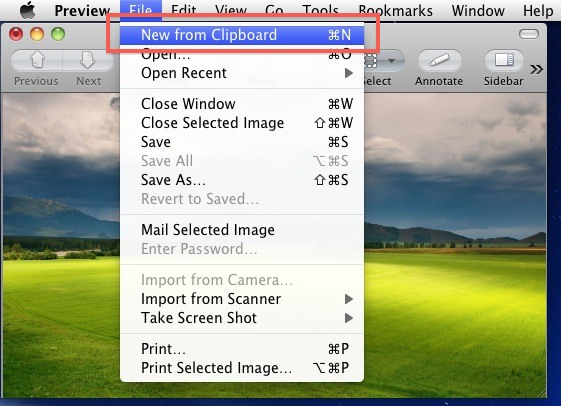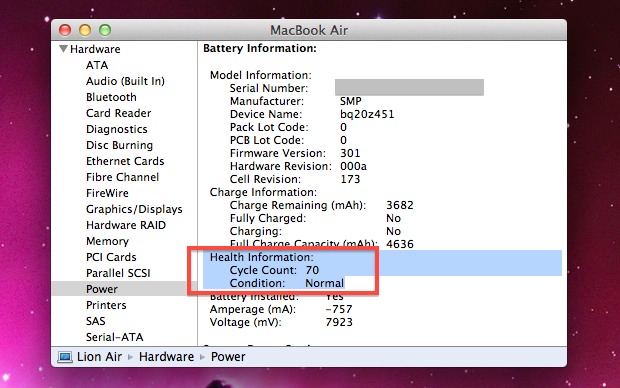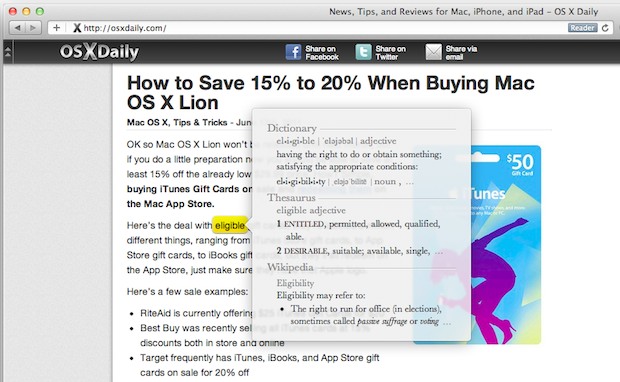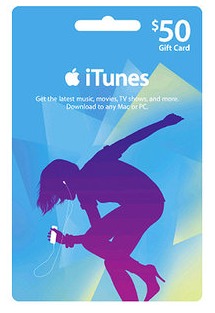ViTunes is a Full Featured Command Line iTunes Player

If you just want a basic command line mp3 player, you could use afplay, but if that’s not enough for you, install ViTunes. The little VIM plugin gives you full access to iTunes directly from the command line text editor VIM, but don’t be fooled into thinking it’s just a boring old music player, it … Read More