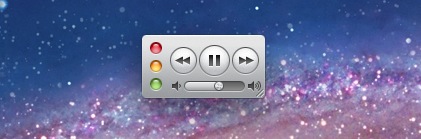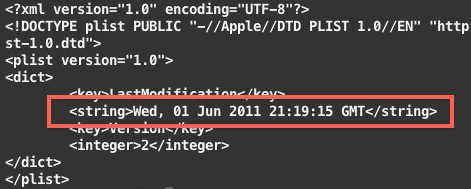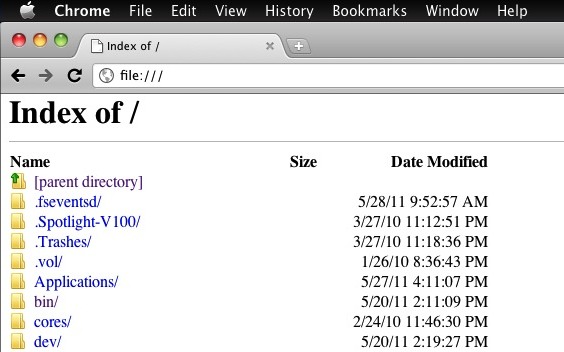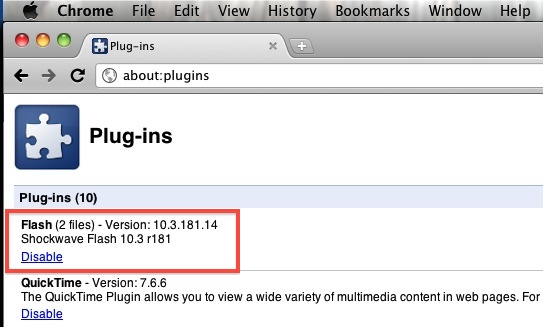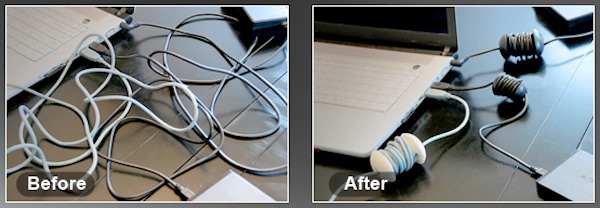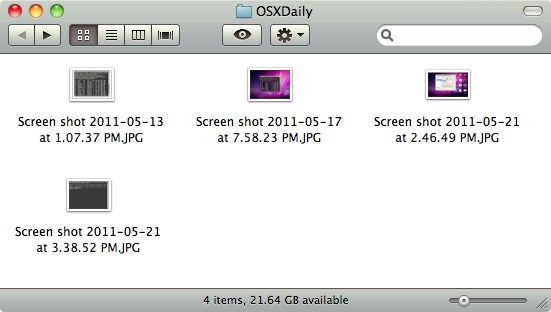Monitor Progress, Errors, & Watch All Activity During a Mac OS X Install
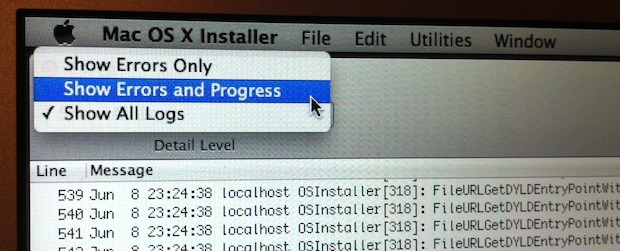
You can watch what’s going on behind the scenes during a Mac OS X system installation by accessing the Logs window after the installer has begun. From Logs, use the pulldown menu to select “Show All Logs” to see a live stream of all activity pertaining to the OS X installation and/or upgrade process. “Show … Read More