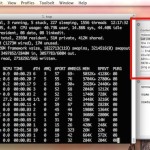OS X Bash Update 1.0 Released to Address Shellshock Security Flaw
Apple has released an important security update for Mac users, labeled as OS X Bash Update 1.0. The update addresses a recently discovered critical security flaw known as “Shellshock” that impacts the bash shell, the default shell used by the Terminal app of OS X, and is recommended for all users to install even if … Read More