Create ASCII Art Text Banners at the Command Line
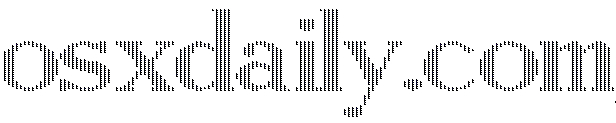
Graphics and large stylized text blocks constructed entirely out of the ASCII keyboard characters is called ASCII art. You may have seen it with the goofy ASCII Star Wars thing, but once upon a time it was very popular to stylize messages and images on BBS’s, IRC, MUDs, message boards, and across the early days of the internet in general, it has since largely fallen out of favor to, well, actual graphics and images. Nonetheless, the command line in Mac OS X provides a retro-throwback with it’s very own ASCII art banner creator, appropriately called ‘banner’.
To try the ASCII art building banner command yourself, launch the Terminal app from the /Applications/Utilities folder and follow along.
You’ll find that using banner is very simple, just feed it some text you want to turn into an ASCII banner and it does the hard work for you. At it’s most simple, you can use it like so:
banner osxdaily.com
You can replace ‘osxdaily.com’ with your own message text, but the example given will print ‘osxdaily.com’ as an enormous vertical ASCII banner, so just use it like this:
banner your message goes here
Due to it’s enormous default size (132 characters wide) the output is perhaps only appropriate for printing, so to reduce the size of the banner text just specify a width with the -w flag like so:
banner -w 20 osxdaily.com
This will output the banner text at a much more reasonable 20 character width. But by reducing the overall width, you’ll also reduce the quality of the ASCII art, so if you want things to be sharp keep the larger size and then manually reduce the font size of the output yourself, either in Terminal or with an app like TextEdit. You can also choose to manually rotate the text yourself in third party applications, but the banner command in OS X doesn’t print horizontally.
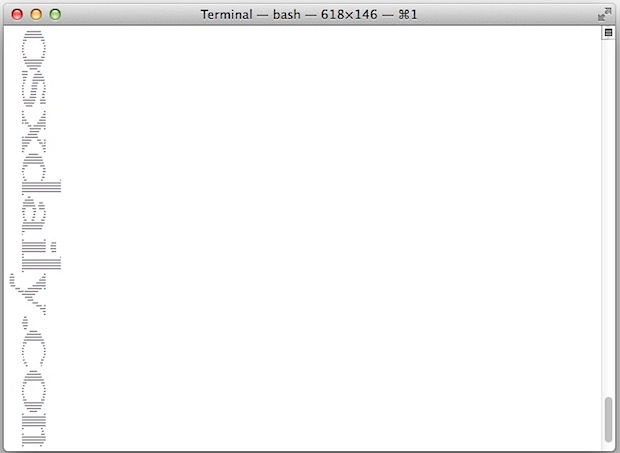
Not into the command line? Create ASCII art banners on the web
For those who aren’t comfortable digging around the command line, or who don’t want to have large vertical banners, you can always use a web-based ASCII art generator found here, there’s even a variety of font options if you feel like customizing things a bit further.
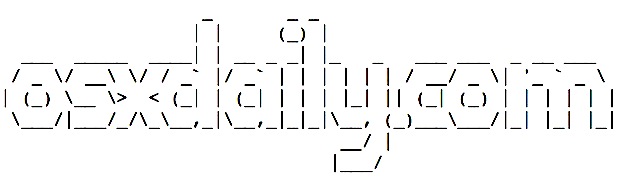
Just copy and paste the output where you want it to appear, a perfect solution for those wanting to get their email signatures looking like they’re coming from 1994.
Is this the most useful thing in the world? Well no, but it’s fun. If you’re now on an ASCII kick try busting out your favorite flick in the absolutely hilarious VLC video-to-ASCII player.


$ brew install figlet
figlet is also a fun one.
https://code.google.com/p/rudix/downloads/detail?name=figlet-2.2.4-0.pkg
Back then you knew you were really in the R&S when you get a double-panic.
That’s like a blue screen of death triggering another blue screen half way through – for you youngsters.
Sadly this is an isolated throwback. Heartened by a friendly command name I tries typing “make love”. Gone is the once familiar “Not war” response. Now we merely get “make: *** No rule to make target `love’. Stop.”
C’mon Apple. Where’s your sense of history.
Wow what a throwback! I never knew banner made it into osx, very old school and so awesome to have some ASCII fun. What’s next rogue/hack/moria!!?
You all might have some Unix experience comparable to mine when you’ve seen at least one PANIC message from a kernel, the Unix equivalent of a Windows blue screen of death
Slow news day, eh? The banner command has been in in Unix-based operating systems for only about 30 years and you are now reporting on it?
Hi Rob, oh most certainly not, this is a walkthrough about using the command line to create simple text ascii art in OS X. This is not “news” nor is it intended to be news. If you are interested only in news, you are welcome to follow our limited news coverage here: https://osxdaily.com/category/news/
We can always aim to cover more Apple news type topics if their is heavy reader demand for them, just let us know!
Well I’ve never heard of the banner command before, so it’s news to me.
Maybe Rob can share some of his 30 years of Unix-based operating systems wisdom with the rest of us? I’m all ears, I love this stuff!