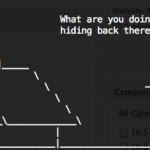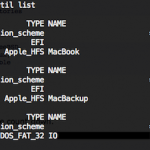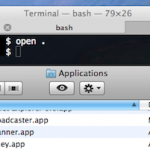Use your Mac as a Psychotherapist

Need a therapy session? Your Mac has you covered. Yes, you read that right. You can use your Mac as a psychotherapist from the Terminal, thanks to emacs the text editor. Say what? If you’re confused don’t be, it’s an easter egg that has long existed and it’s easy to access.