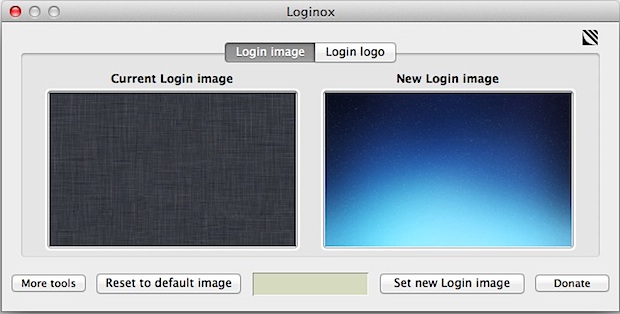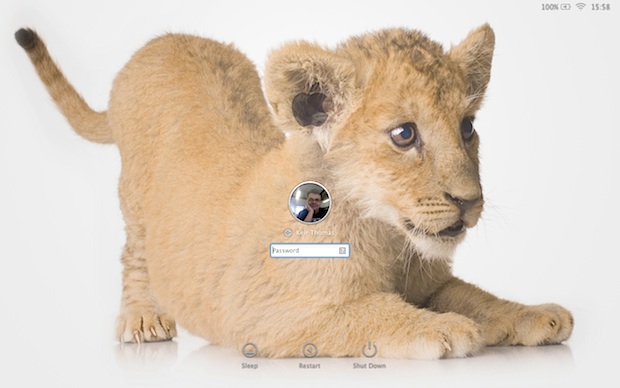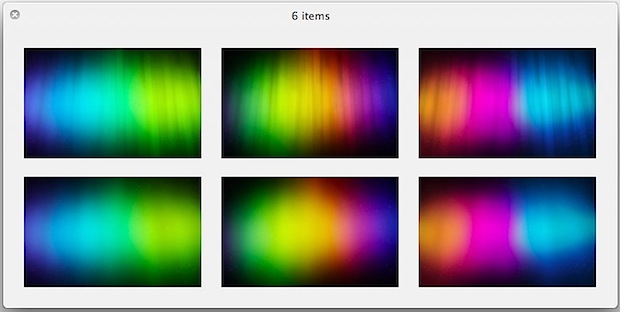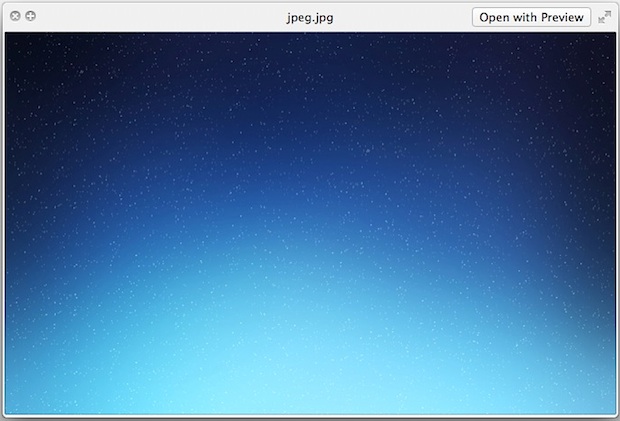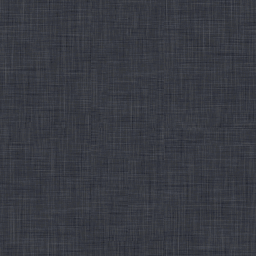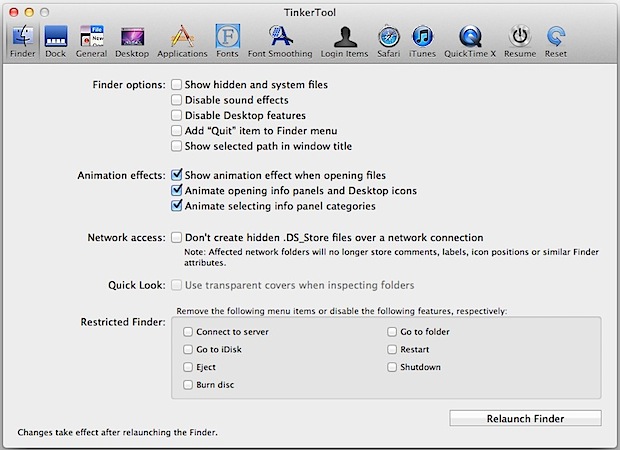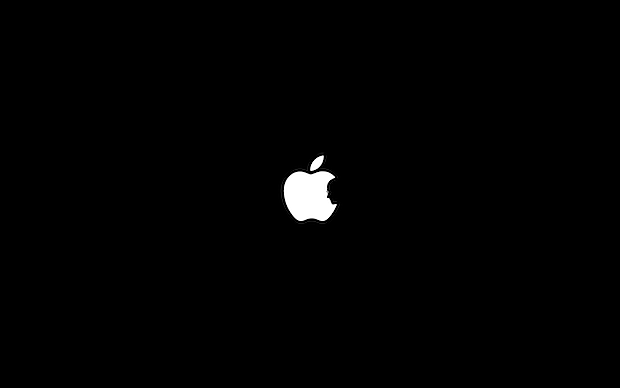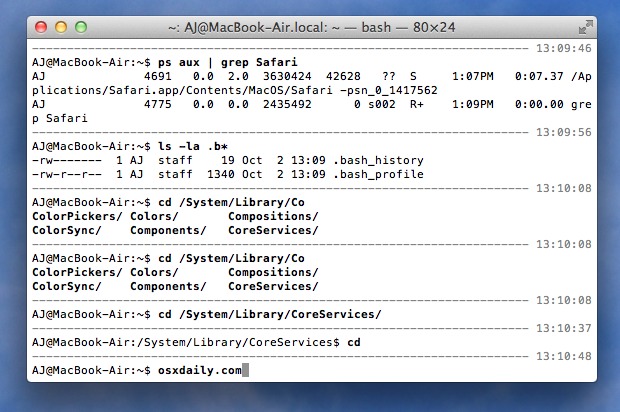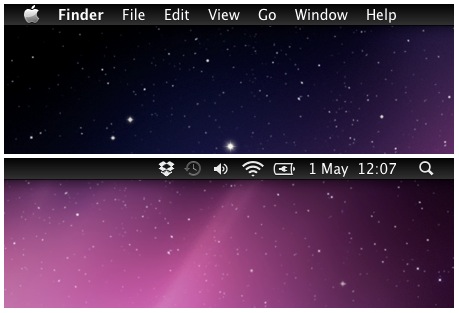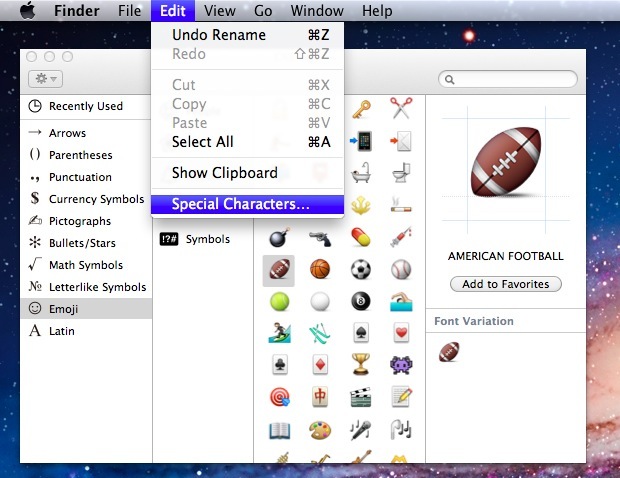Change the Desktop Wallpaper Automatically in Mac OS X
Can’t decide which wallpaper to use as your desktop background? Me neither. Fortunately there’s a setting in Mac OS X that causes the desktop picture to change itself automatically at a user selected time interval, ranging from every 5 seconds to once a day or upon system wake. Essentially this means your wallpaper will change … Read More