Get the iOS 14 Default Wallpapers

Every year, Apple refreshes the default wallpapers with new system software releases, and iOS 14 includes a bundle of new default wallpapers too that showcase the OS, and they look just as good as you’d expect.

Every year, Apple refreshes the default wallpapers with new system software releases, and iOS 14 includes a bundle of new default wallpapers too that showcase the OS, and they look just as good as you’d expect.

Want to decorate your Mac for Christmas and the holidays? How about putting some blinking Christmas lights and a tree on your Mac desktop? If you’re feeling festive then you’re in luck, because the classic Mac app TreetopLights still works on many Macs (as long as they have 32-bit apps support anyway, sorry Catalina).

Two new gorgeous abstract wallpapers grace the lovely big screen of the all new MacBook Pro 16″, but you don’t have to buy the latest Mac laptop to enjoy these wallpapers yourself. Just check the links below to grab the wallpapers yourself right now. The wallpapers come in an impressively high resolution at 6016 x … Read More

Looking for some new wallpaper for your devices? If you like abstract wallpapers, then these gorgeous acrylic paint abstractions created by Pawel Czerwiński and shared on Unsplash are sure to please. The wallpaper images are available at 6000 x 4000 resolution, making them perfect for nearly any size display. Whether you want to use these … Read More

MacOS Catalina includes a gorgeous set of new wallpapers as the default desktop background, appropriately of Catalina Island in California. But you don’t need to install macOS Catalina 10.15 beta or wait for the public release to enjoy the lovely wallpaper, you can grab the image right now for your desktop enjoyment.

With every new iOS release, Apple includes a variety of new stock wallpapers to show off the latest operating system. iOS 13 beta is no different, and the new wallpapers bundled with iOS 13 and iPadOS are gorgeous as always. But you don’t need to install iOS 13 or iPadOS or wait for iOS 13 … Read More

If you’re looking for a unique Apple-themed screensaver for the Mac, the free third party Brooklyn screen saver offers a fun collection of stylized and fanciful animations of the Apple logo. The animated Apple logos used in the Brooklyn screensaver appear to be based on various Apple logo animations seen during an Apple event from … Read More

Apple routinely utilizes some very nice looking wallpapers as the default options available in iOS and macOS, but it turns out that Microsoft has some great wallpaper selections as well. One such enjoyable wallpaper image comes from the Surface Pro 6, which appears to be an color cloud of paint. While this image may be … Read More

If you like Dark Mode in MacOS, you may appreciate knowing that MacOS Mojave has a secondary secret darker version of the Dark interface theme available with slightly greater contrast, and it’s easy to enable despite being unlabeled and almost entirely hidden in plain sight.
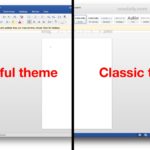
The Microsoft Office suite of apps include distinct visual themes that make those apps easy to identify, for example Microsoft Word on Mac has a dark blue visual theme on the Mac, Excel is green, and Powerpoint is red / orange. If you’d like to change the appearance theme of Microsoft Office apps, including Word, … Read More

Feeling festive? Want to decorate your Mac for the holidays? How would you like to have a lovely falling snow screen saver, some holiday lights blinking around the perimeter of the Mac display, and maybe even some snow falling on the desktop itself? With the help of a handful of utilities, you can get all … Read More

The Mac has many visual animations that draw on screen as you perform various actions throughout the operating system, whether it’s the zooming in and out of opening Mission Control, or sliding between desktops in Spaces, amongst others. These provide for some enjoyable visual eye candy, but some users may find the animations cause motion … Read More

Some absolutely stunning space screen savers exist on the latest Apple TV system software versions, presumably captured from the International Space Station, or perhaps some other satellite. Thanks to a third party effort, you can get those gorgeous space screensavers from the Apple TV on a Mac too, in up to 4k video resolution.

Do you wish your MacOS Mojave Mac was using Lucida Grande as the system font, back like it did years ago? There’s no need to rub a genie bottle for such a wish, because developer Luming Yin has created a simple utility that modifies the system font in MacOS Mojave to be Lucida Grande, rather … Read More

Apple introduced the all new 2018 iPad Pro with a snazzy redesign, and as is often the case with new iOS hardware, the latest iPad Pro comes with a collection of all new wallpapers. The latest batch of iPad Pro wallpapers feature colorful splashes, smears, and swirls of various paints, and the abstract art images … Read More

The Dark Mode theme available in modern macOS versions offers a unique visual interface and desktop environment to work in, shifting nearly all onscreen visual elements to dark grays and blacks. For many Mac users, the Dark theme is perhaps the most popular new feature to arrive in MacOS Mojave, Catalina, and Big Sur, and … Read More

Dynamic Desktops are a new feature in MacOS that allow the desktop background wallpaper of a Mac to change throughout the day as the time changes. Perhaps the most prominent example of this feature is the default desktop in macOS, whether in Monterey, Big Sur, Catalina, or Mojave, which when Dynamic Desktops is enabled will … Read More

The iPhone XR features a variety of snazzy wallpapers that are color matched to the devices themselves, each showing a colorful bubble or two that almost look like planets in some otherworldly conditions. Along with the 3 colorful oily bubble iPhone XS Max wallpapers they make for some visually appealing abstract background imagery for just … Read More