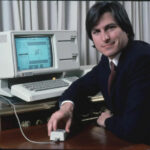Watch a Visualization of the Most Popular Desktop Operating Systems Over 20 Years

Everyone knows that Windows has been the most popular desktop operating system by market share for a long time, and if you roll back the clock 20 years you will find that MacOS had a itty bitty slice of the desktop operating system market of around 4%. But fast forward 20 years, and things have … Read More