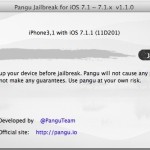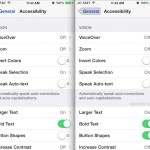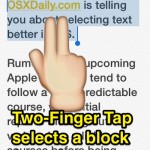How to Jailbreak iPhone & iPad on iOS 7.1.1 with Pangu

The 1.1.0 version of Pangu Jailbreak for iOS 7.1.1 is now available for users interested in jailbreaking their compatible iPhone, iPad, and iPod touch devices. Basically, if the device can run iOS 7.1.1, it can be jailbroken with the Pangu tool using a fairly straightforward process from a Windows PC or Mac, and that’s what … Read More