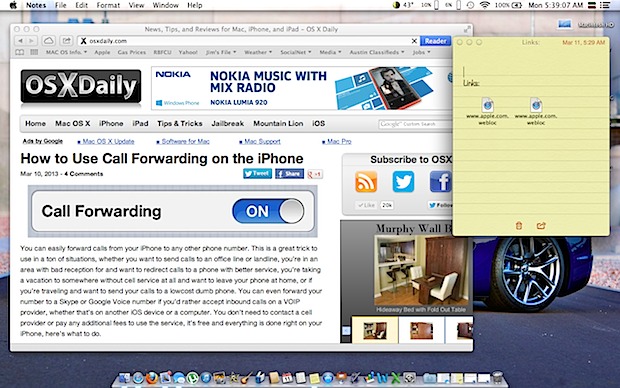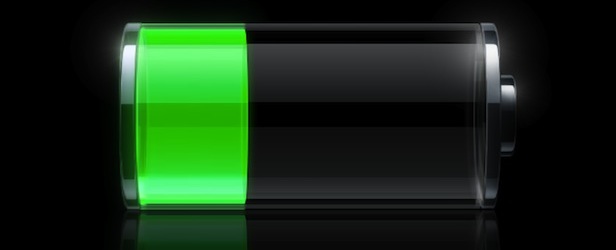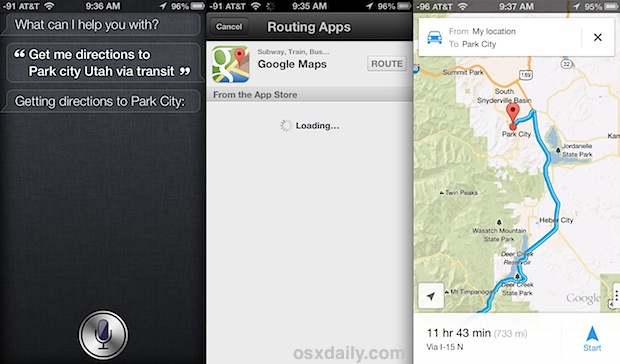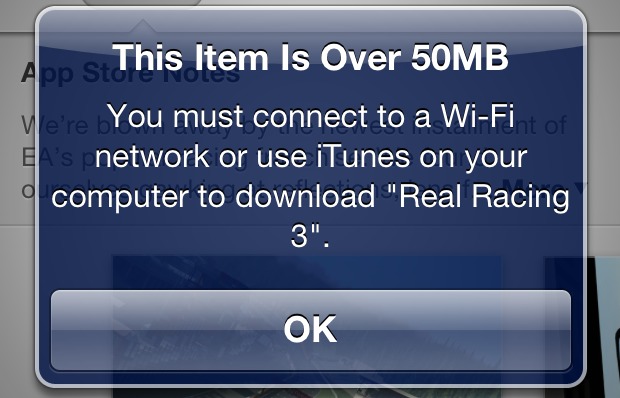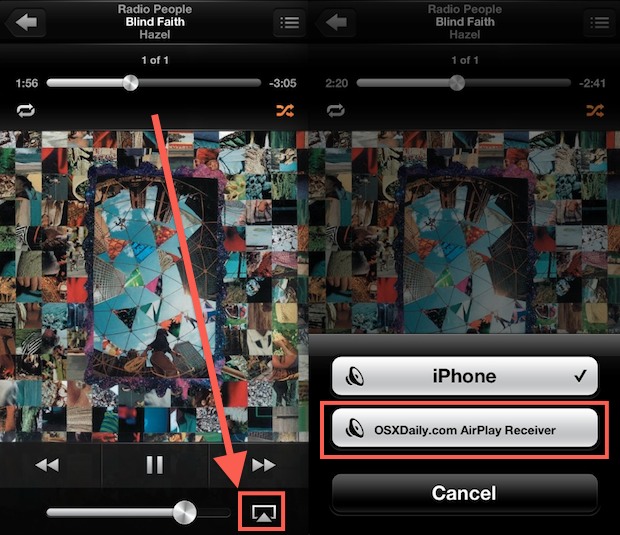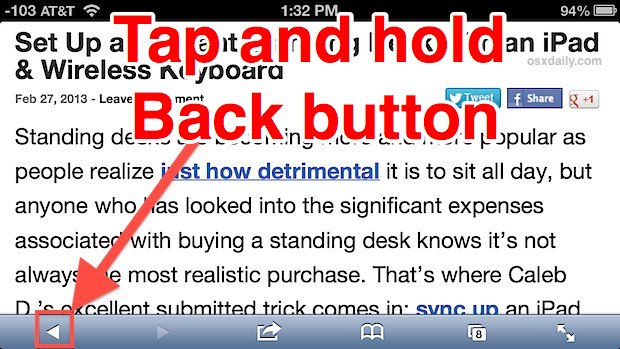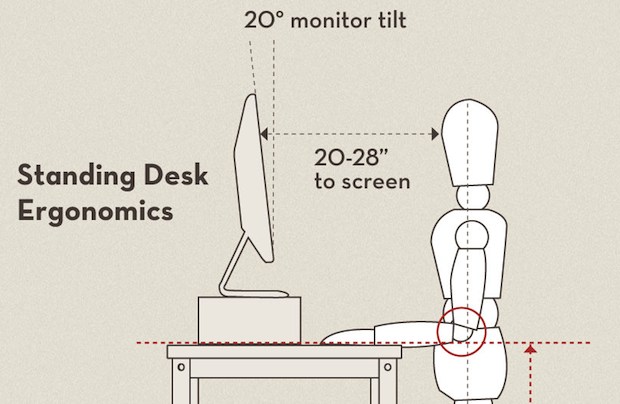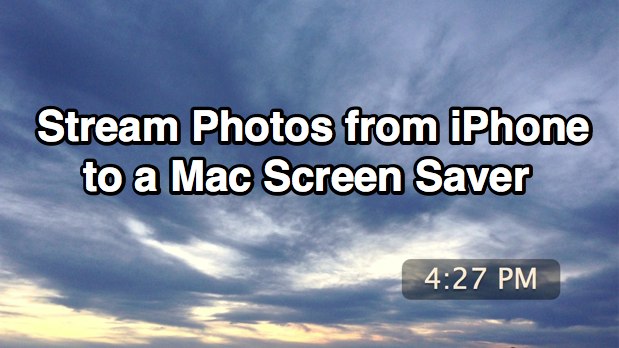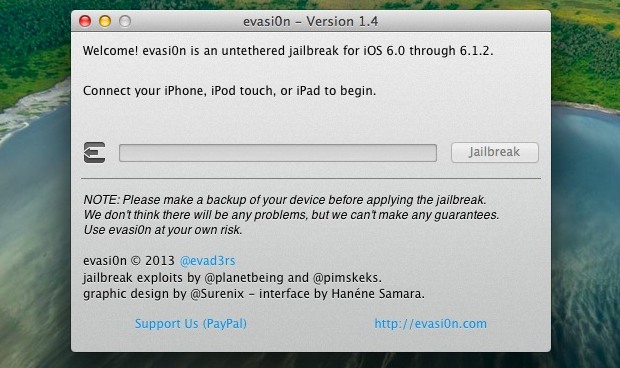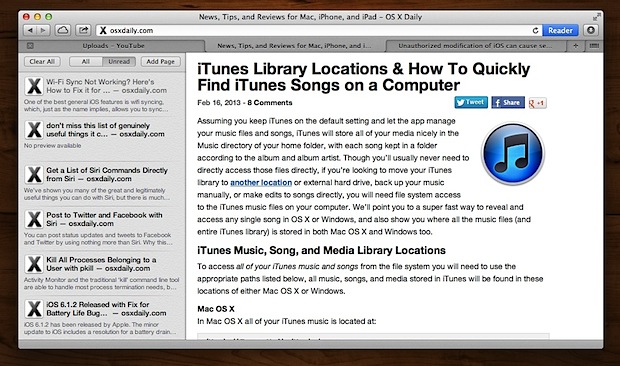Disable the iPhone Camera & Lock Screen Camera (iOS 4 – iOS 11)
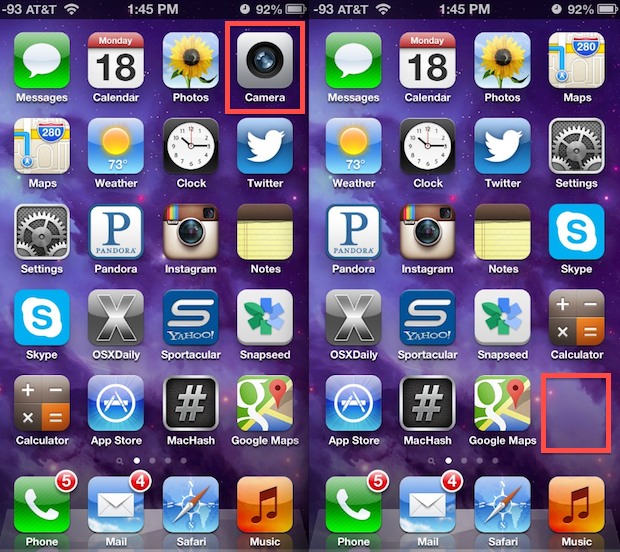
Disabling the camera access in iOS prevents the Camera app icon from appearing on the home screen, it turns off the lock screen camera, and it also prevents all third party apps from using the camera at all, which as you may have guessed also disables FaceTime. No, you don’t have to physically remove the … Read More