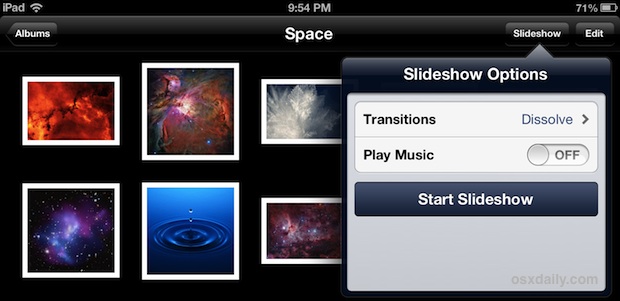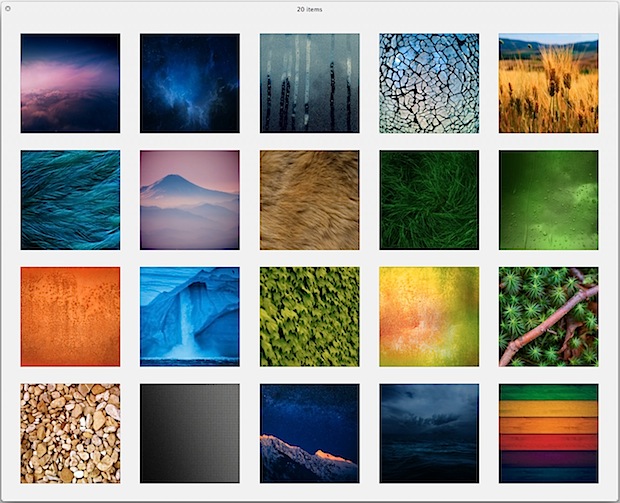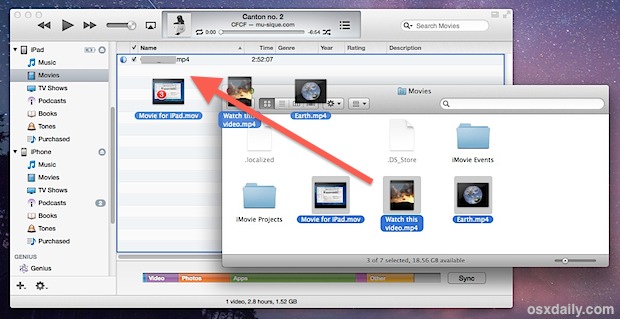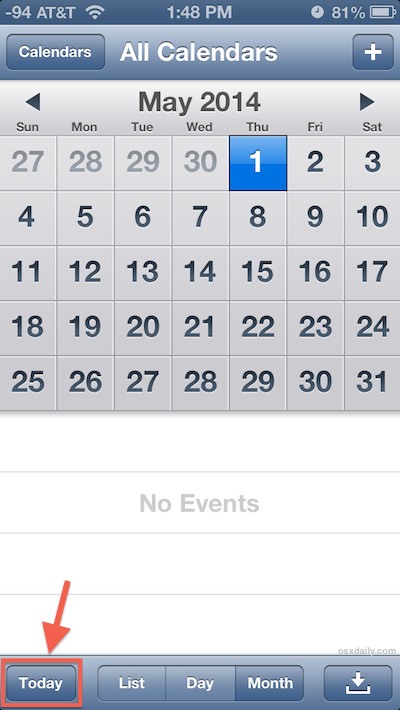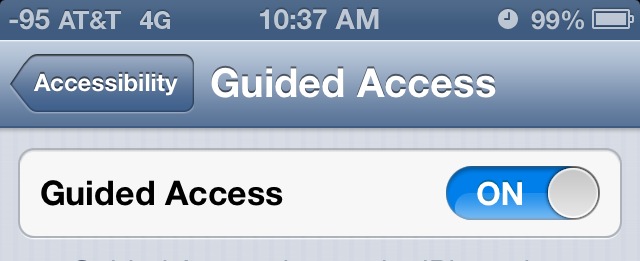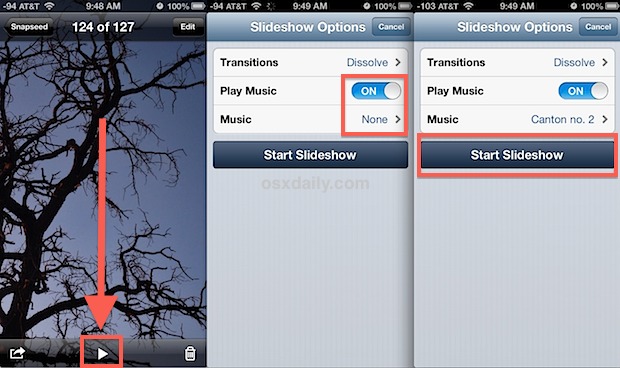How to Remove “Tap to Tweet” & “Tap to Post” from Notification Center in iOS
Notification Center in iOS has both Twitter and Facebook integration and the ability to post to either service with a “Tap to Tweet” and “Tap to Post” button. On the iPad and iPhone these are accessed with the rest of Notifications by using a downward swiping gesture from the top of the screen. If you’d … Read More