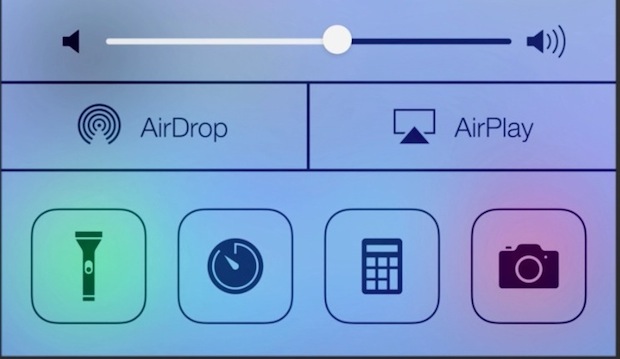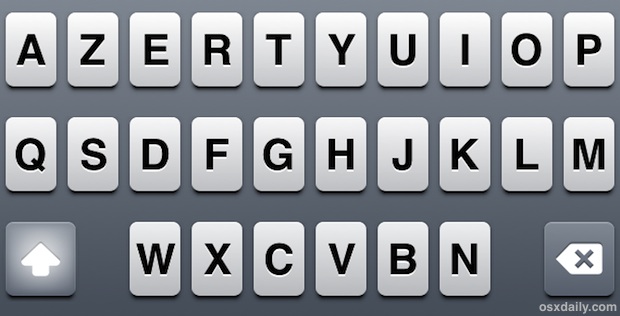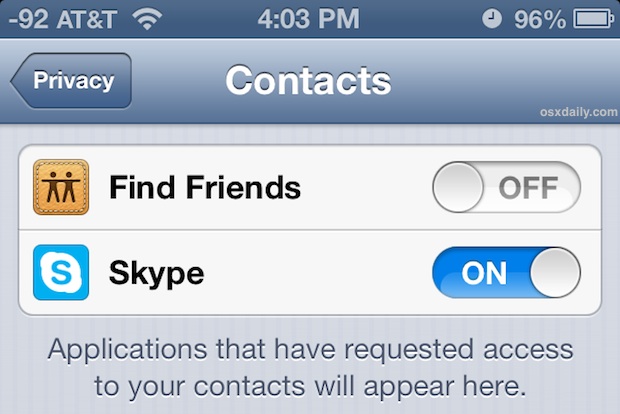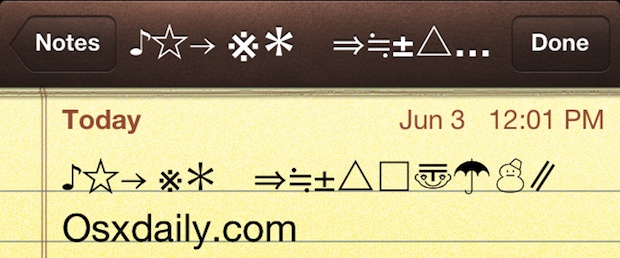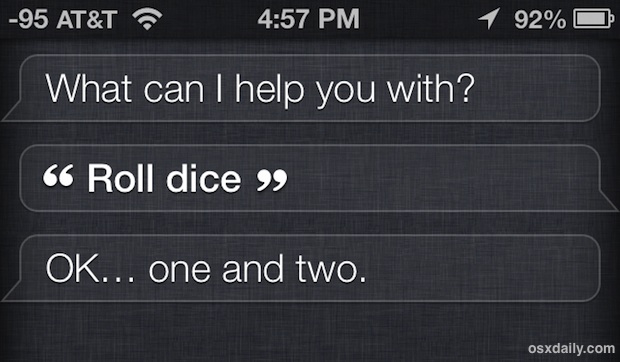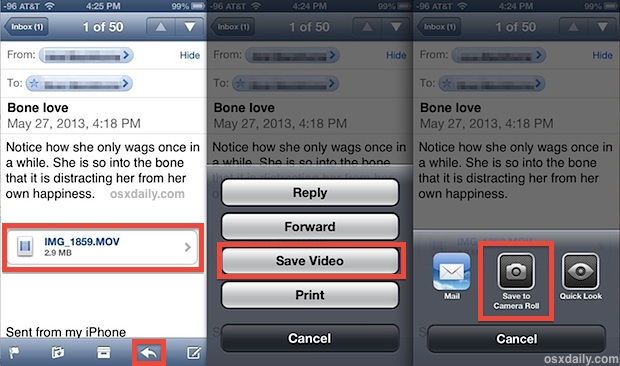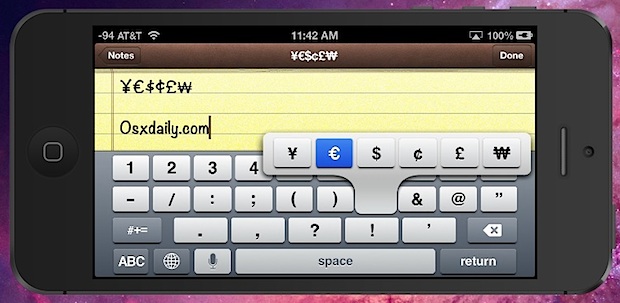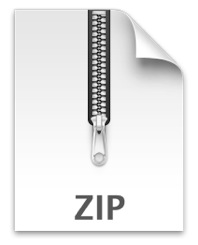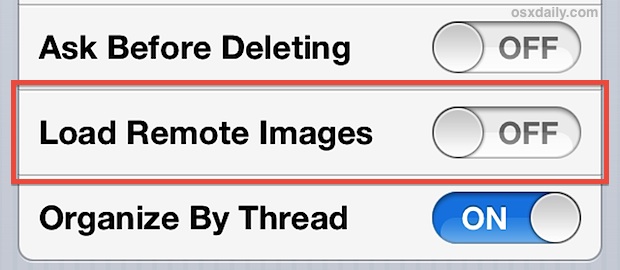Recover a Lost Encrypted Backup Password for an iPhone, iPad, & iPod touch

iOS devices can use an optional encrypted backup feature that protects all backups with a strong encryption layer and password, meaning those backups are both unusable and unreadable without that password. If you chose to encrypt the backups of an iPhone, iPad, or iPod touch with such a password and then somehow forgot the password … Read More