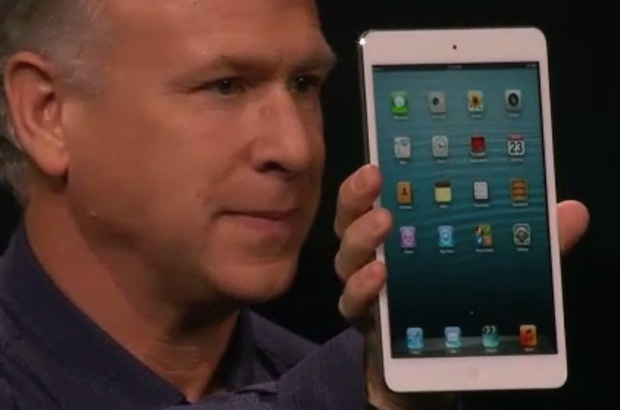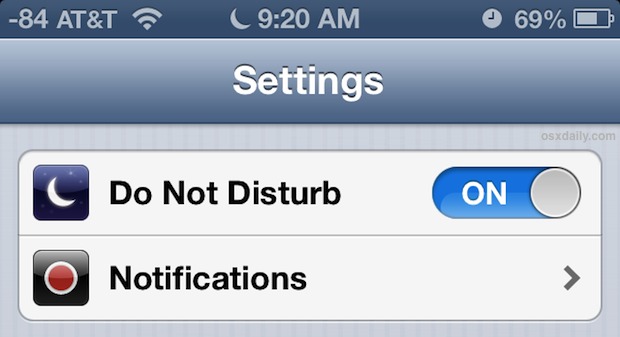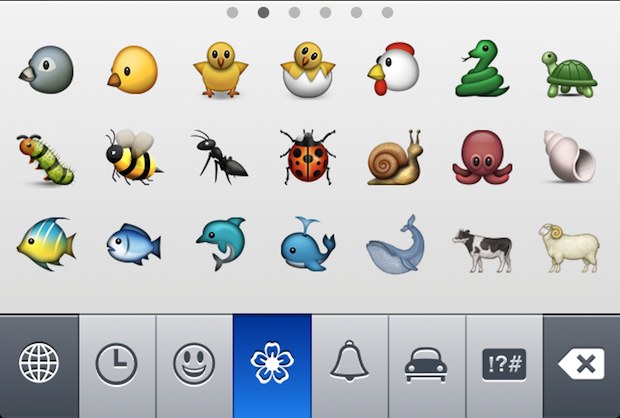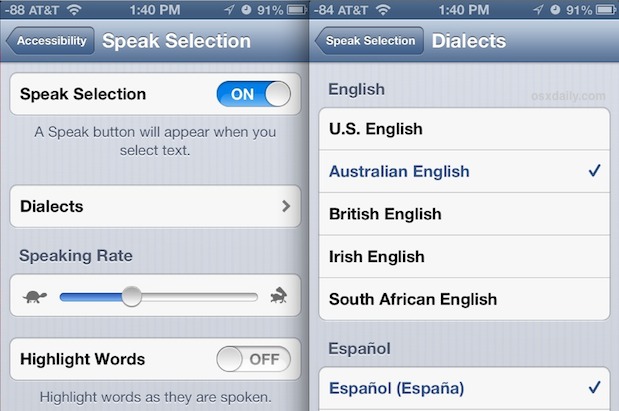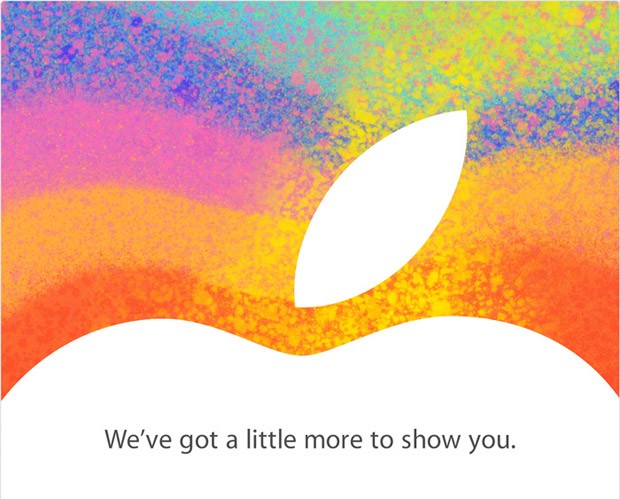Which iPad Mini Should You Buy?

Now that the iPad Mini has been added to Apple’s tablet lineup, you’re probably wondering which model you should buy. If you’re impatient and don’t want to read the justification, we’ll go ahead and suggest you should get the base model iPad Mini 16GB and probably in white. If you want more opinion as to … Read More