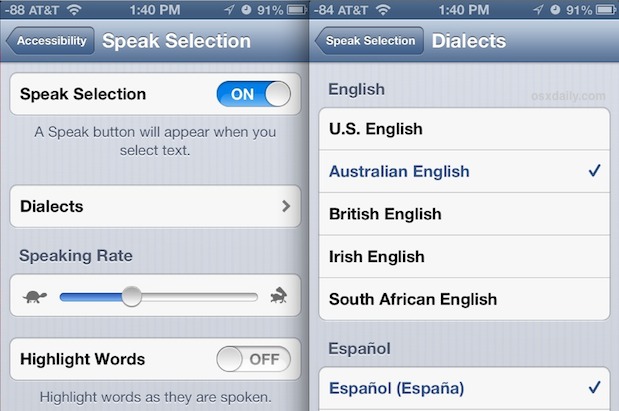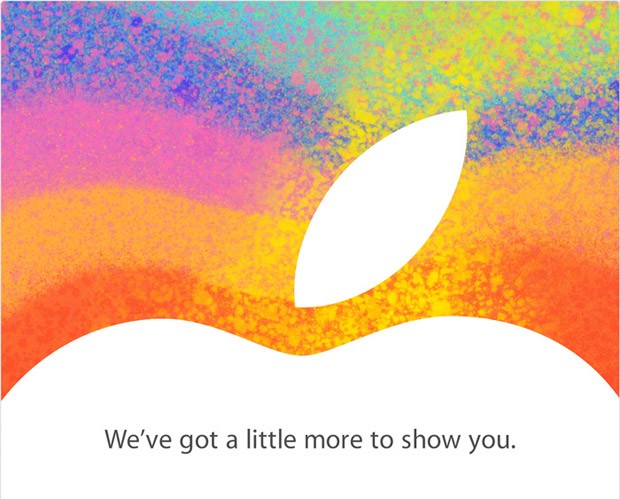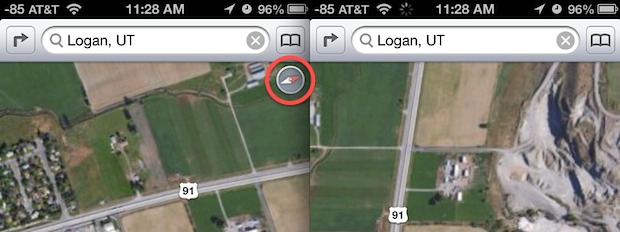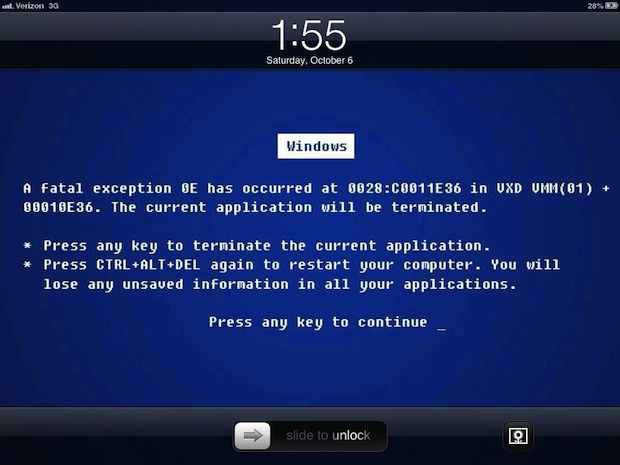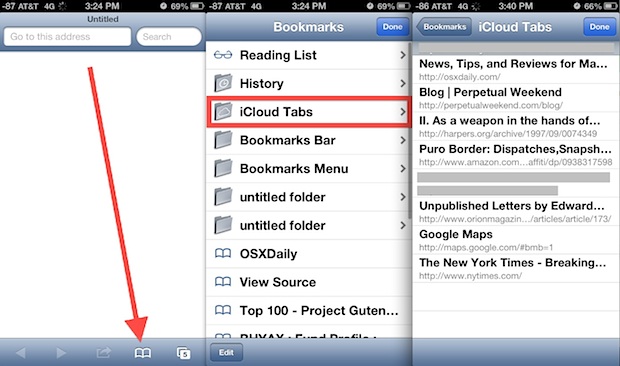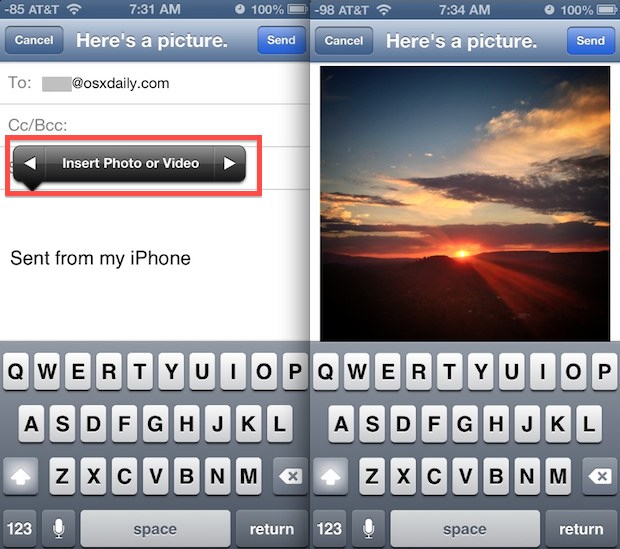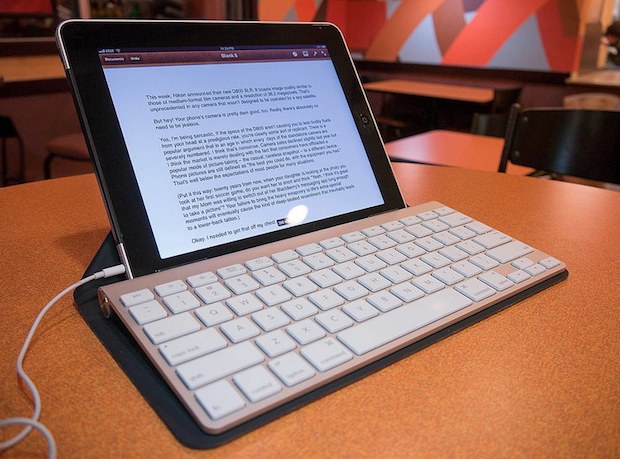How to VNC from iPad or iPhone to Mac for Easy Remote Access

Following up about Screen Sharing in Mac OS X, which lets you remote control a Mac from another Mac, you can also remotely access and control Macs from an iPhone, iPad, or iPod touch using VNC. There is minimal work involved to get this working, and if you already set up Screen Sharing you’re halfway … Read More