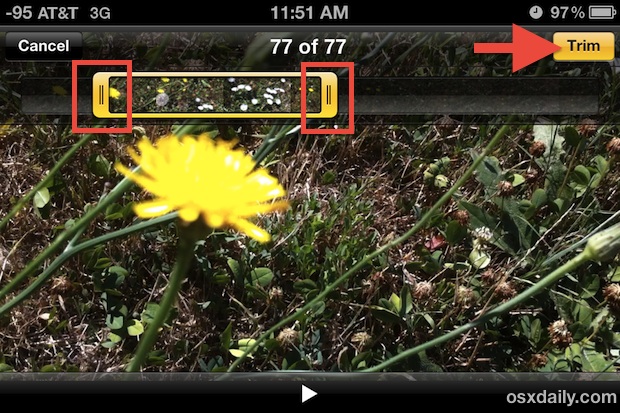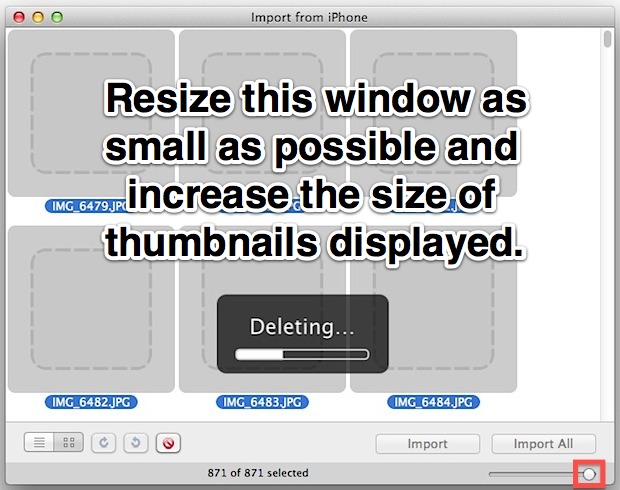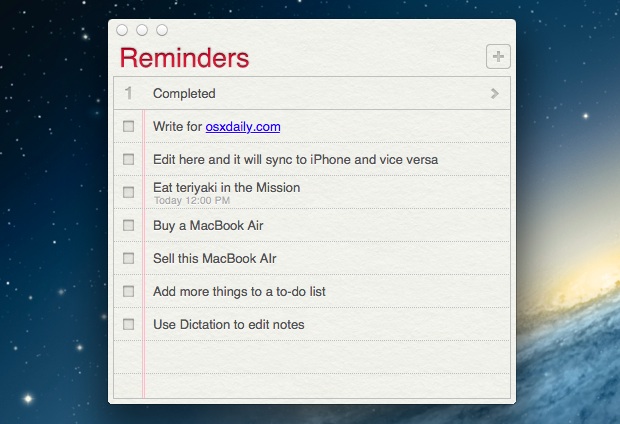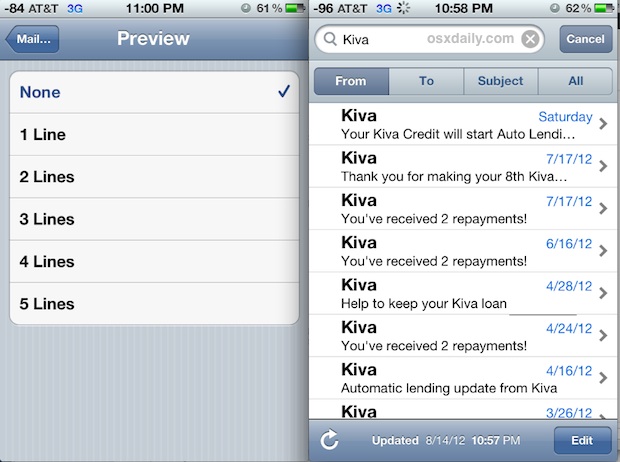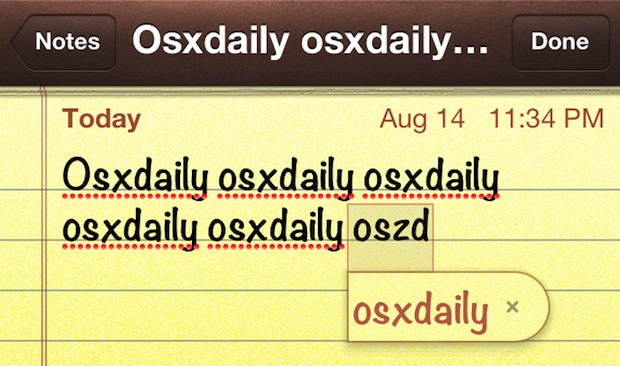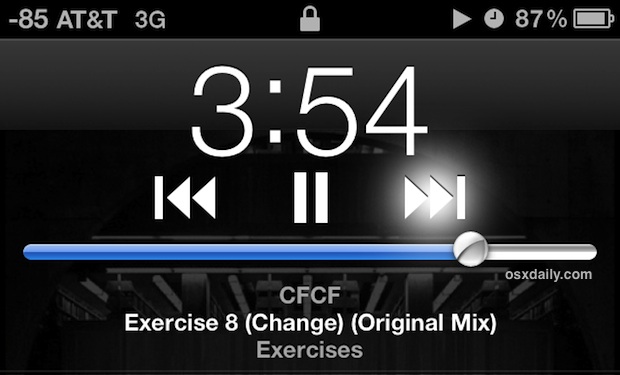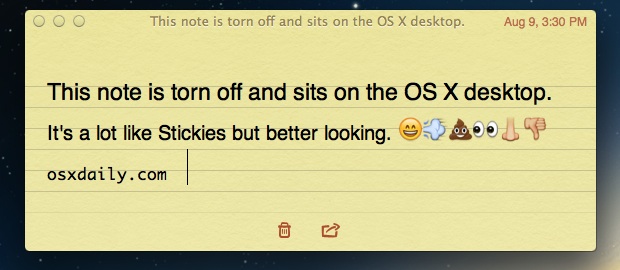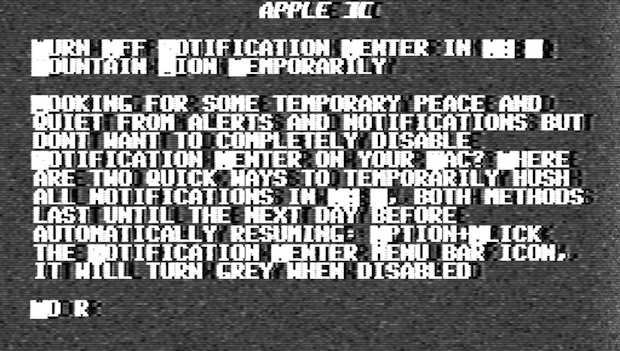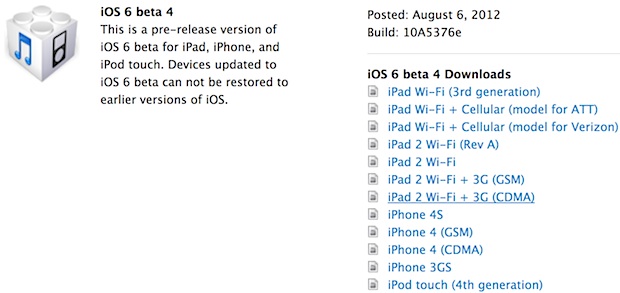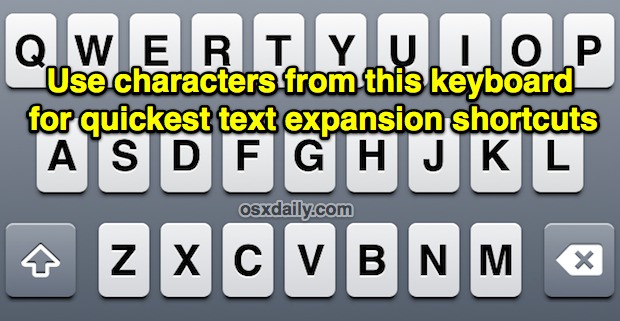How to Disable & Clear Auto-Fill in iOS

Auto-fill is one of the more useful features in iOS since it prevents you from having to use the slow touch keyboard to re-enter logins and passwords and contact information like email addresses or phone numbers. The obvious problem with auto-fill though comes with shared iPads (or iPods/iPhones), where multiple people may be using the … Read More