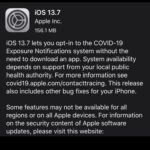How to Use Formulas in Numbers Spreadsheets on iPhone & iPad

Most spreadsheet applications are able to perform various numerical operations to quickly manipulate the data you enter in the cells. If you use Apple’s Numbers to create and edit spreadsheets, you’ll be able to use formulas right from your iPhone and iPad.