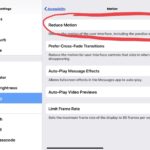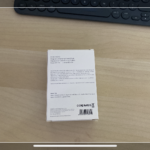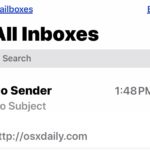How to Use Dark Mode on iPad with iPadOS

The optional Dark Mode appearance theme is a popular choice for many iPad users who want a darker look when using their device. Dark Mode transforms the bright white visual appearance of iPadOS into darker shades of black and grays. This may be preferential to some users, whether to reduce the brightness of the interface, … Read More