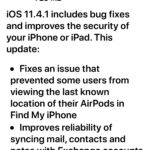How to Save Media Taken in Notes App to Photos on iPhone and iPad
The Notes app on iPhone and iPad is obviously useful for keeping notes for many purposes, and the latest versions of iOS Notes app includes a great feature that allows capturing photos and videos directly into Notes on iOS. But depending on how your Notes app settings are configured, you may find that the media … Read More