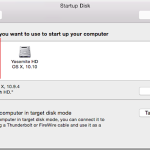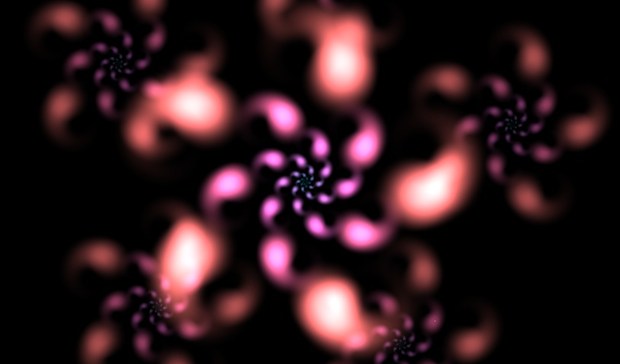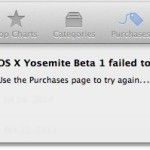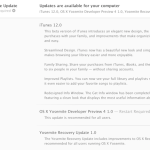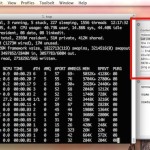How to Completely Remove Apps & Software in Mac OS X by Manual Terminal Uninstall

Most apps in Mac OS X can be uninstalled easily by dragging them into the Trash from the /Applications/ folder, and many others come with accompanying uninstall applications that will clean house and completely remove the apps too. Additionally, there are third party utilities for Mac OS that can make total removal of apps as … Read More