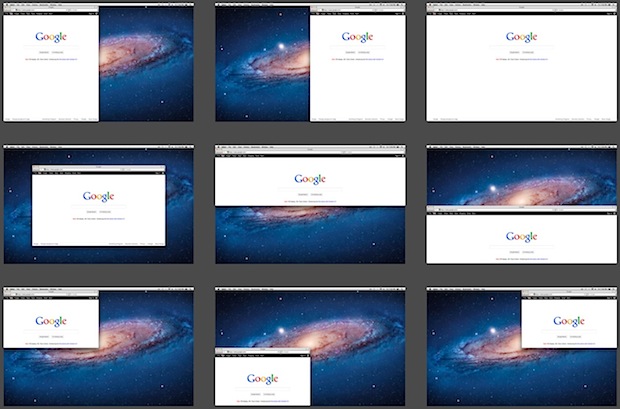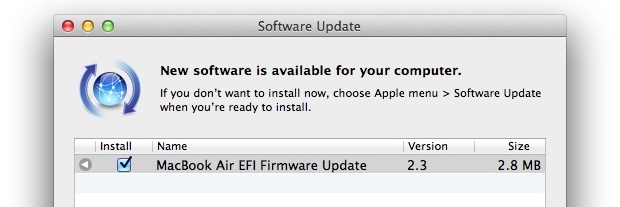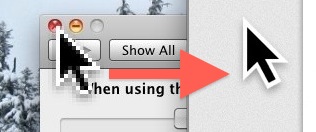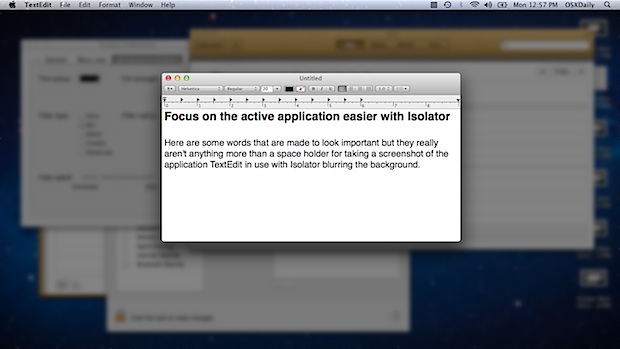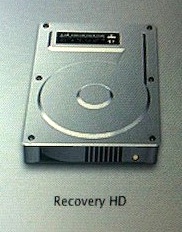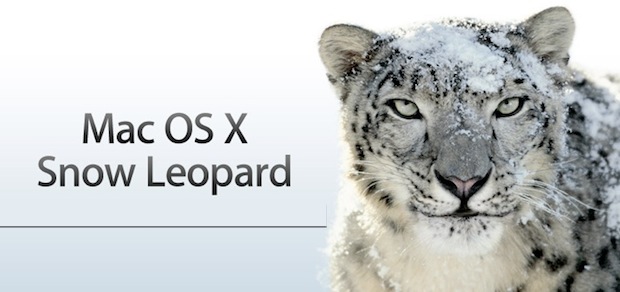Verify SHA1 Hash with openssl
An alternative to checking a SHA1 hash with shasum is to use openssl. Yes, the same openssl utility used to encrypt files can be used to verify the validity of files. The syntax is quite similar to the shasum command, but you do need to specify ‘sha1’ as the specific algorithm like so: