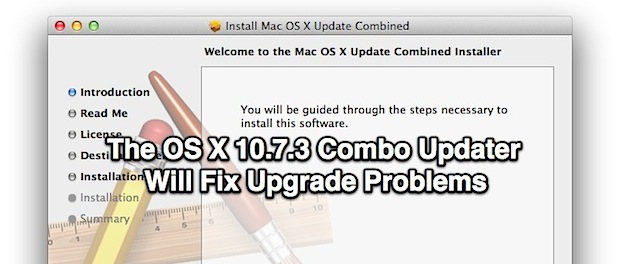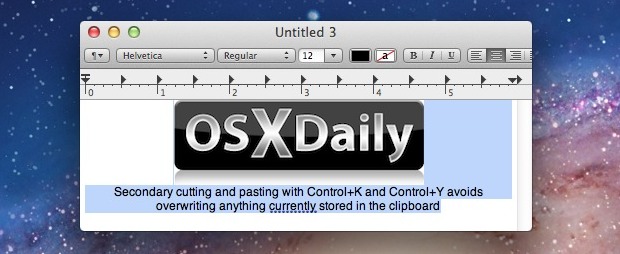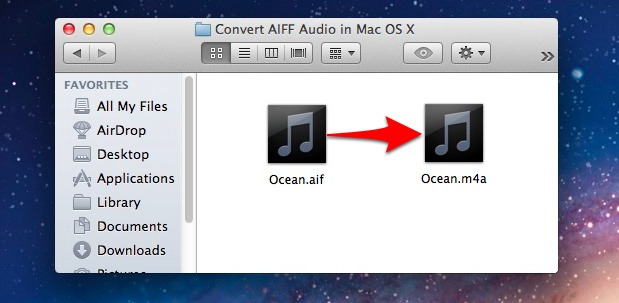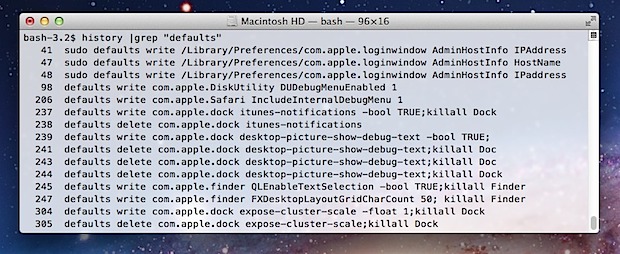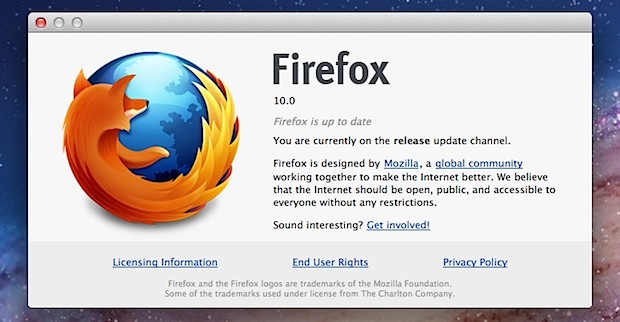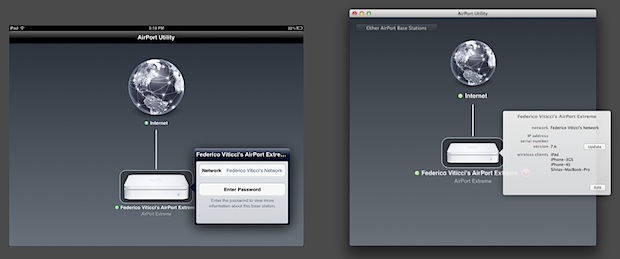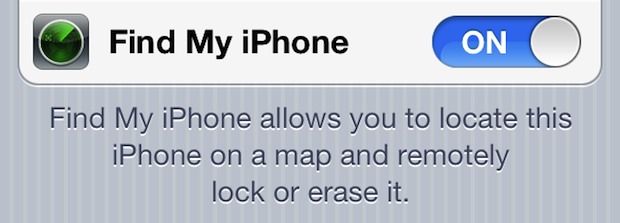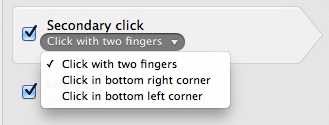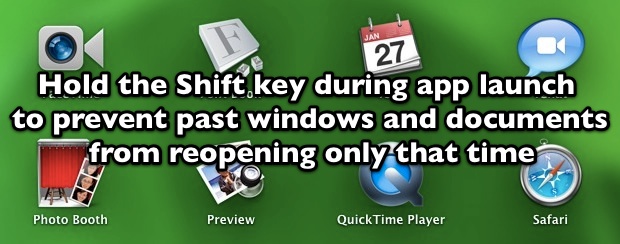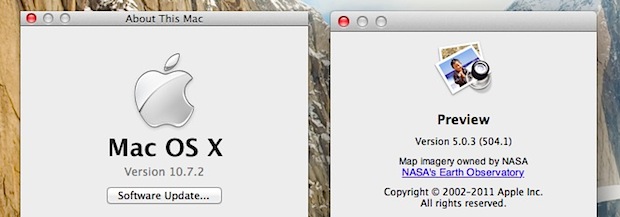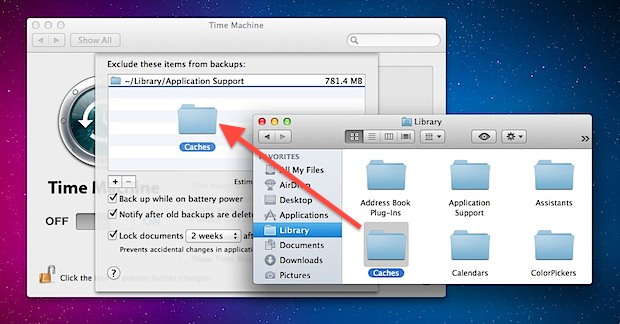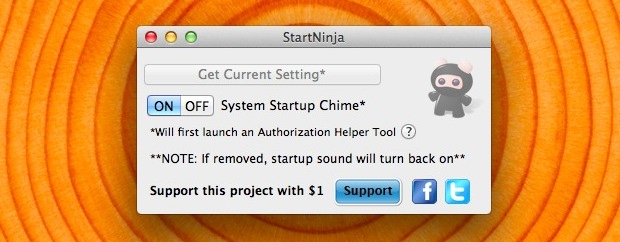Change the Time Machine Backup Schedule
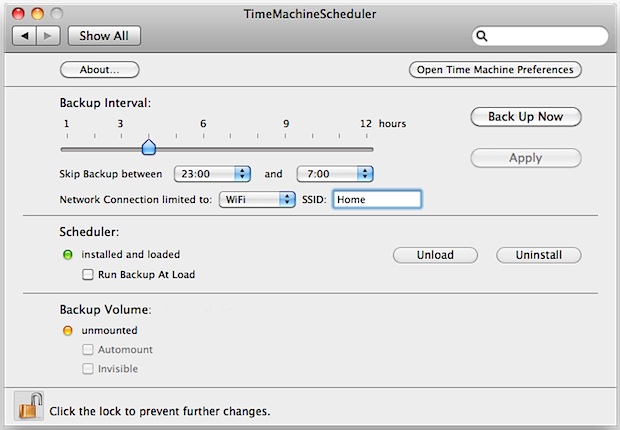
Every Mac owner should be using Time Machine, it’s by far the easiest and most painless backup solution, running in the background and allowing for easy recovery of files or the entire operating system should something go wrong during an OS X update or otherwise. There’s no way around it, having backups of your Mac … Read More