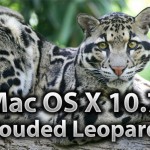iTunes Won’t Play a Song or Add MP3? Here’s a Simple Fix

I recently encountered a strange bug where iTunes refused to add a song to it’s playlist and wouldn’t play the original source MP3 file either. Interestingly enough, the mp3 file played fine with Quick Look and even was able to play within the Finder preview, but no matter what I did I could not add … Read More