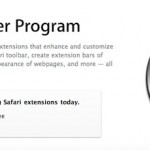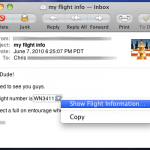Mac Media Center – Setup any Mac as a Media Center Easily

You can setup virtually any Mac as a home theater media center, all you need is the right tools. Yes, that means your MacBook Pro, MacBook, Mac Mini, iMac, even Mac Pro, can all turn into a media center, and it’s a lot easier than you might think. For the purpose of this article, we … Read More