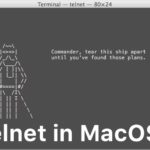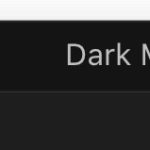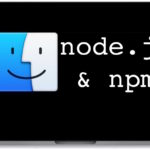How to Start a Simple Web Server in Python 3 on Mac

If you’re a Python user you may already be familiar with the handy trick that allows you to instantly create a simple web server using an easy command string entered in the command line of Mac OS. But if you’re a Mac Python user who has installed or updated to Python 3, then you will … Read More