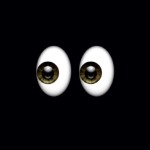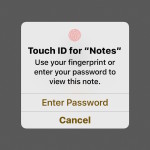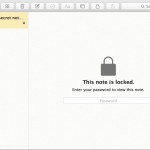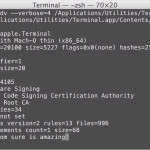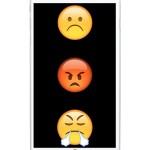How to Disable Touch ID on iPhone & iPad

Touch ID is an undeniably convenient feature of the iPhone and iPad, allowing quick access to the device simply by placing a registered finger on the Touch ID sensor, which reads the fingerprint to gain access. While Touch ID is useful, some users may later decide they want to disable the feature on their iPhone … Read More