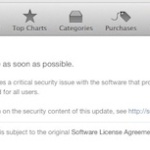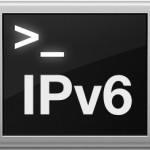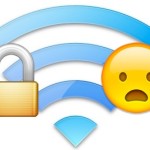How to Disable Gatekeeper from Command Line in Mac OS X
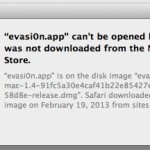
Though most Mac users will want to keep Gatekeeper enabled for security purposes, some advanced users find that Gatekeeper is overly zealous in preventing third party apps from being used in macOS and Mac OS X. While it’s easy to turn off Gatekeeper through the System Preferences on a Mac, another option is to disable … Read More