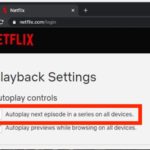How to Fix Cron Permission Issues in macOS Big Sur, Catalina, & Mojave
Some advanced Mac users may have noticed that certain shell scripts with cron, cron jobs, and crontab are either not working at all, or not able to function properly in the newest versions of MacOS, notably Mojave 10.14, Catalina 10.15, macOS Big Sur 11, and later. Depending on the situation, this may be accompanied by … Read More