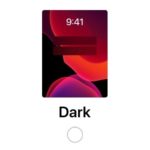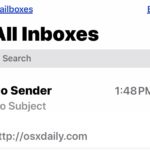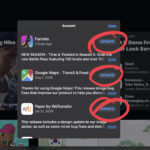Should You Update to MacOS Catalina? Or Wait? Or Not At All?

Wondering if you should update to MacOS Catalina or not? Are you not sure if you’re truly ready to update and install MacOS Catalina? Perhaps you have a critical app or two that you know aren’t supported by Catalina, or maybe you’re hesitant to update because your current Mac system is working just fine for … Read More