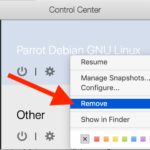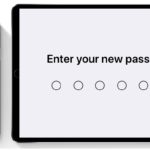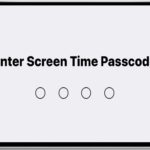iPhone Shows Photos in Storage, But None on Device? Here’s Why!

Have you ever looked in the iPhone Storage section of your iOS Settings and discovered that the Photos section shows that it’s taking up storage space, but you don’t have any Photos in the Photos app? If you have deleted the photos from your iPhone but the iPhone Storage section shows that Photos are still … Read More