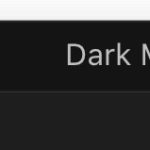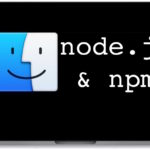How to Burn Files to a DVD / CD on Mac OS

If you’re a Mac user that has a SuperDrive, DVD burner, or CD burner, you may be interested in knowing that modern versions of Mac OS continue to support a simple native ability to burn files directly to a DVD or CD disc. Burning files and data to a disc allows for easy backups and … Read More