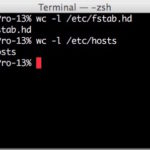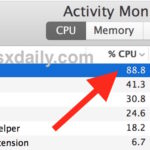2 Show Desktop Keyboard Shortcuts for Mac

If you want to show the Mac desktop quickly, the fastest way to do so is often with a keyboard shortcut to reveal the desktop. This approach will push aside all on-screen windows, apps, and other information, and show only the Mac desktop – all without closing any apps. These tricks can offer a fast … Read More