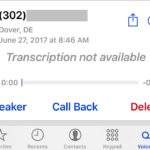How to Install iOS 11 Public Beta on iPad

If you’re a more advanced user who has been on the fence about installing iOS 11 beta onto an iPad, you may want to give it a second thought. With the iOS 11 beta marching along towards the fall release date, each additional beta build is increasingly more stable and refined, and for the iPad … Read More