How to Request Desktop Versions of Mobile Websites in Safari on iPhone for iOS 13, iOS 12, iOS 11
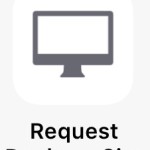
Generally speaking, using a websites intended mobile version is recommended when the site is accessed from an iPhone or iPod touch, since mobile websites tend to be optimized for smaller screens. Nonetheless, sometimes a user visiting a mobile site may wish to access a desktop version of the same website from their iPhone, iPod touch, … Read More
















