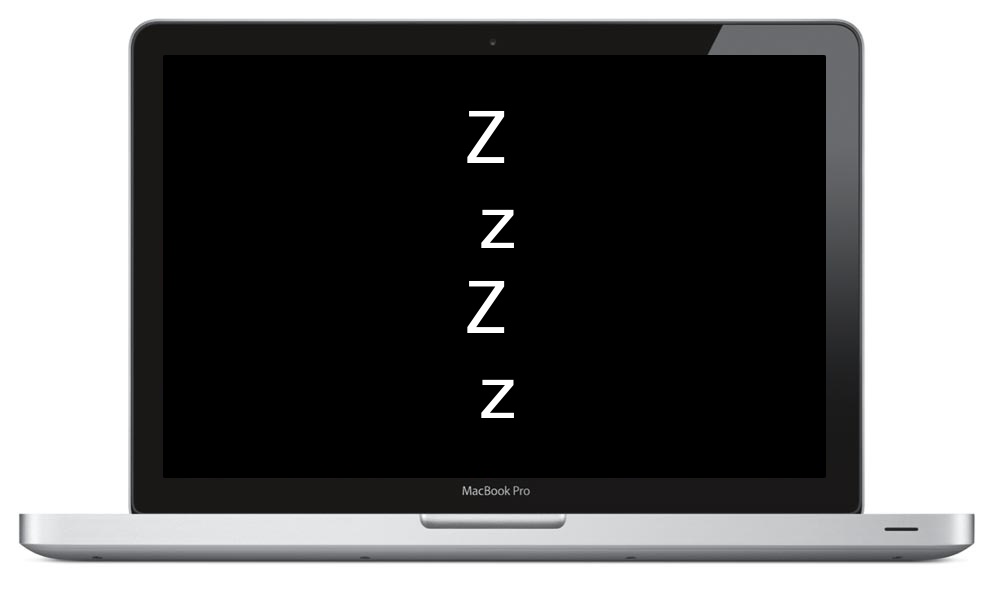How to Remove a Password from a PDF File in Mac OS X

Many users who send PDF documents with sensitive data back and forth will password protect the files from their Mac so that only authorized users can read and access the data contained within the document. This is fairly common with everything from contracts to accounting and financial records, and it’s equally common to sometimes require … Read More