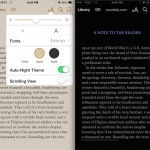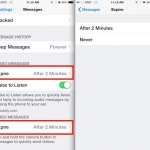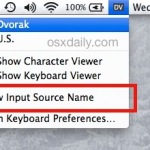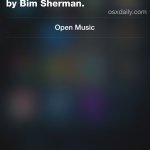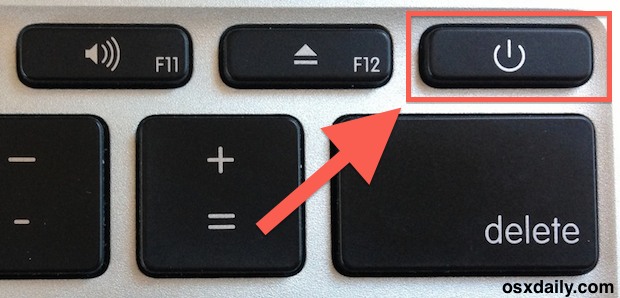How to Delete an iCloud Account from an iPhone / iPad

For those of us who juggle between multiple iCloud accounts (which is really not recommended), you may need to remove an iCloud account associated with an iPhone or iPad some times. This is typically for situations where you need to swap in a different account, create a new iCloud login for some reason, or just … Read More