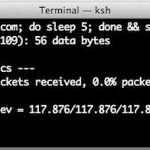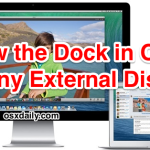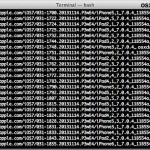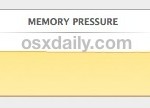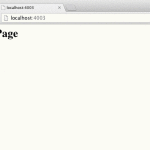Re-Theme OS X with Flat White Windows & Retro Mac Pinstripes
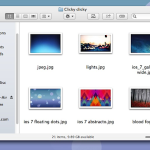
The general appearance of Mac OS X has remained mostly the same for several major OS X releases now, but earlier versions of the operating system had a brighter whiter look for window frames and panels, with some pin striping thrown in there. If you’re tired of the newer darker modern theme that exists throughout … Read More