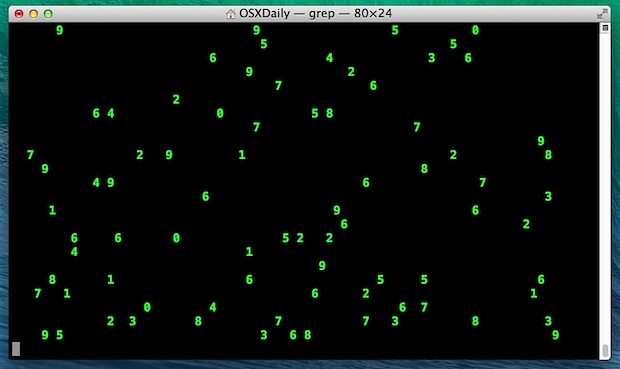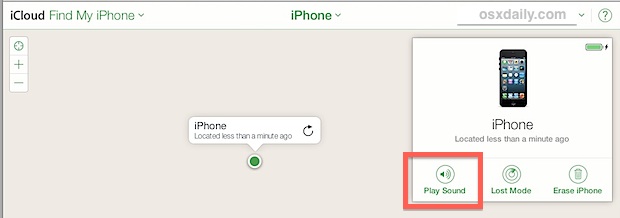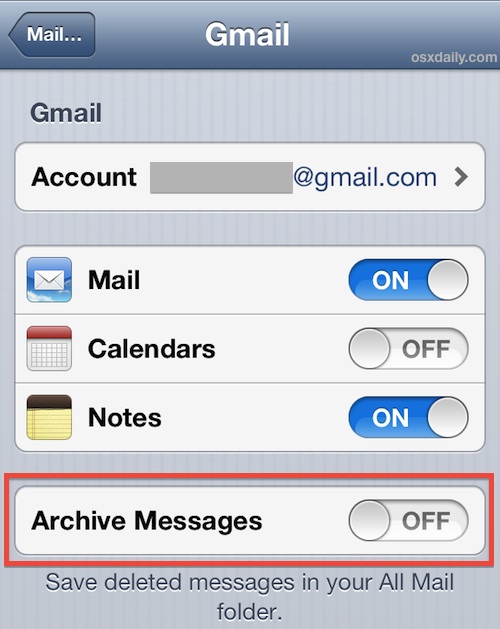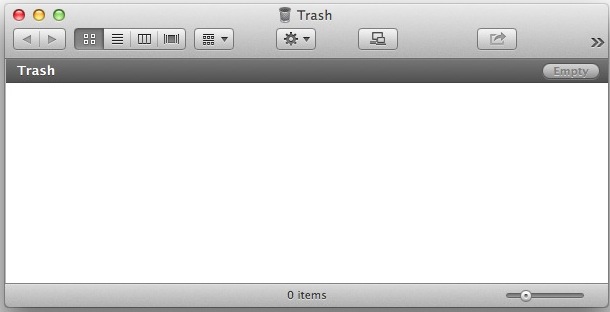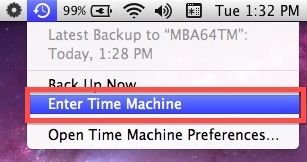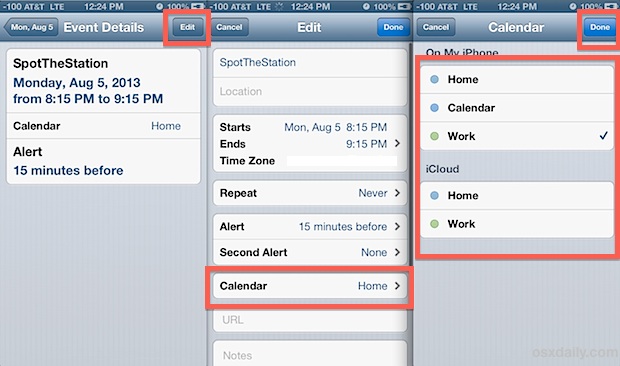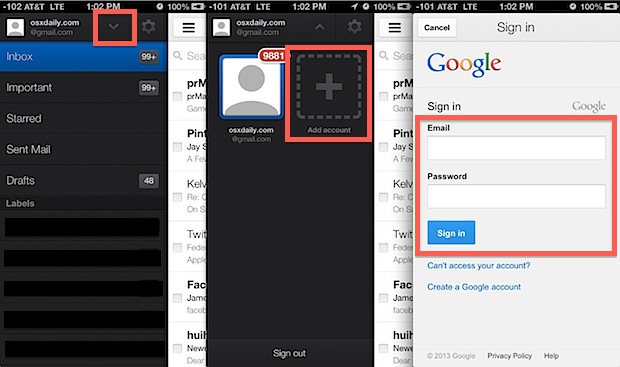Enable Time Zone Support in Calendar App for Mac OS X
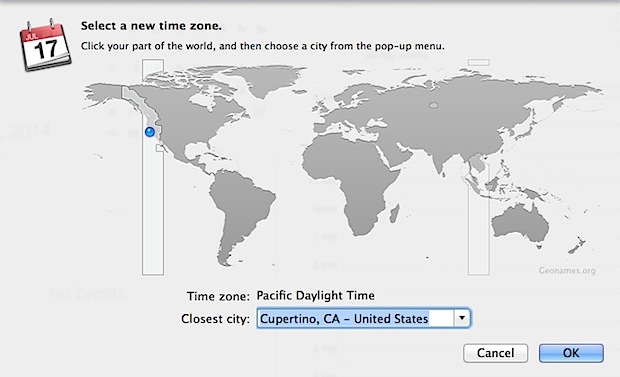
The Calendar (once called iCal) app of Mac OS X has full support for Time Zones for the entire calendar, individual events, shared calendars, and even invitations, but it must be enabled separately within the preferences. If you rely on Calendar app for just about anything and travel or work across time zones with any … Read More