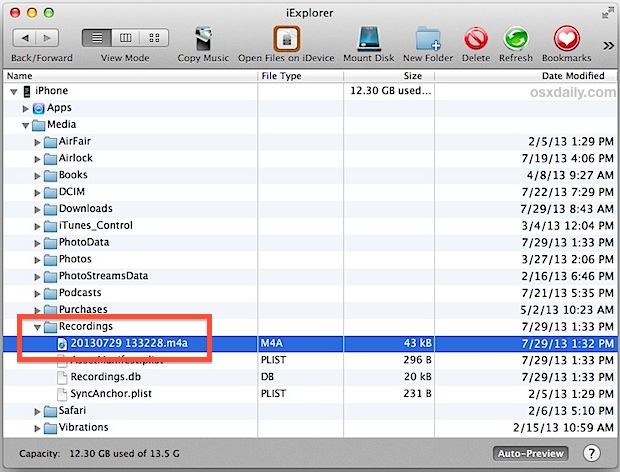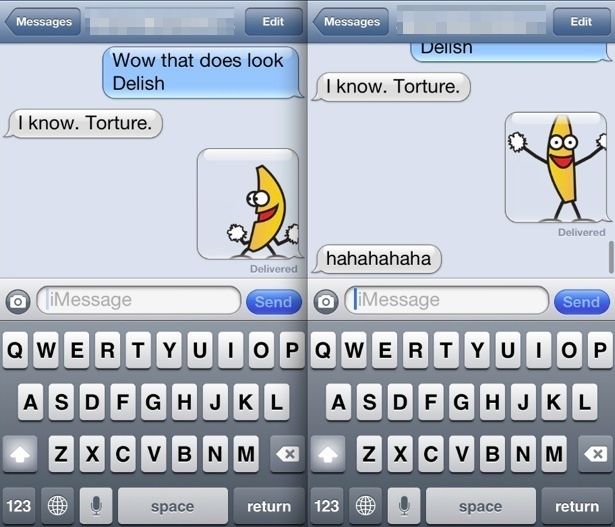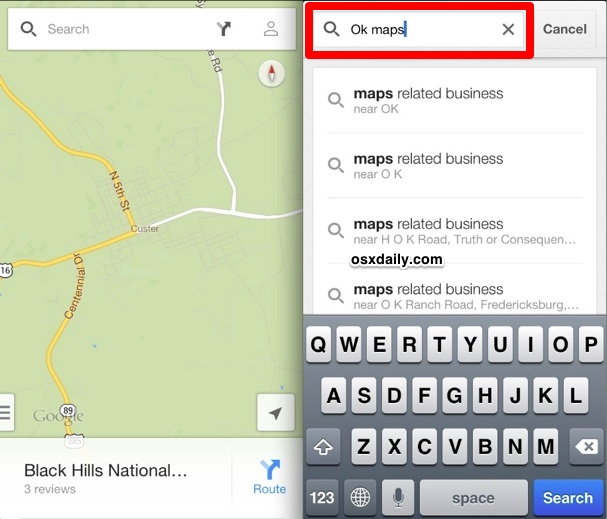Rebuild the Mailbox & Reindex Messages to Fix Common Problems in Mail App for Mac OS X
The Mail app bundled with Mac OS X is an excellent email client, but if you have a giant mailbox that has been in use for a long time you may encounter some peculiar problems with sluggishness, message content issues, and searching irregularities. Usually these issues are of distinct types; search errors where some messages … Read More